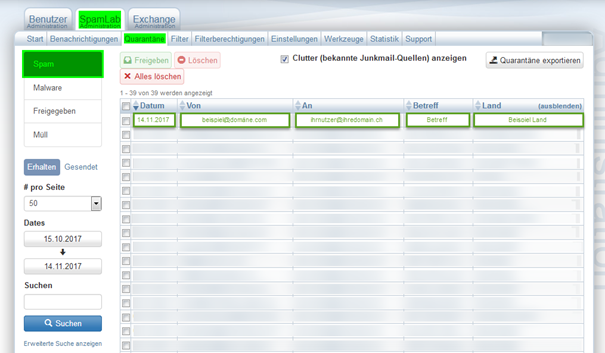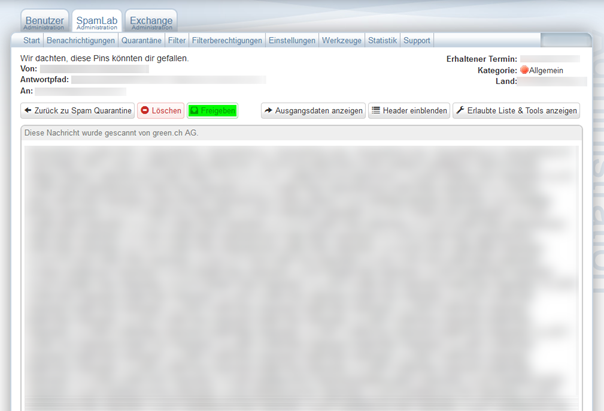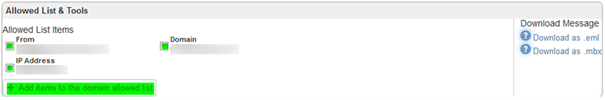HEX 2016: Release Email Edgepilot
HEX 2016: Release Email Edgepilot
1. To release an email that is in the spam folder, log in to green.edgepilot.com with your administrator access.
2. Now click on the menu item "SpamLab", then on "Quarantine" and subsequently on "Spam".
Now select the desired e-mail .
Now navigate to the "Share" menu item and select it.
Now you have released the desired e-mail.
In addition, you can now permanently release the sender (e-mail address, IP address or domain) by selecting the corresponding check mark and then clicking on the menu item "+ Add items to the domain allowed list".