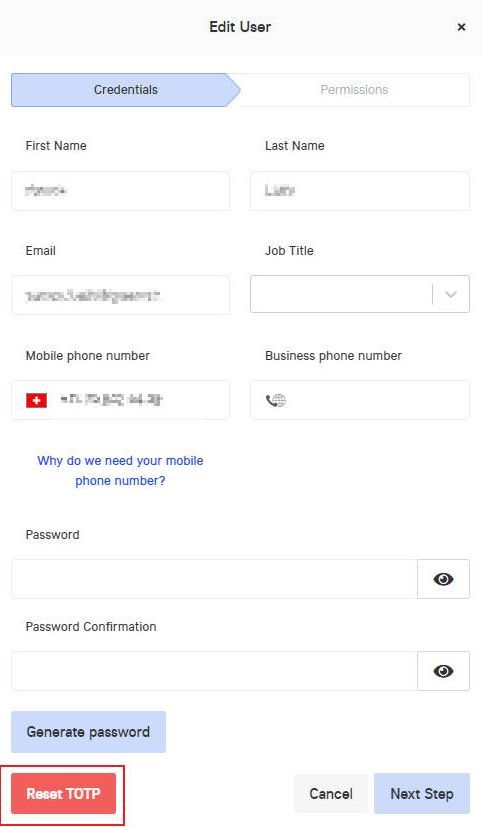Two-factor authentication
Two-factor authentication (2FA) offers additional protection for your infrastructure. Authentication with SMS is activated as standard with the VDC Pro. In addition, you have the option of selecting further variants of two-factor authentication.
The following options are available
- None
- SMS
- TOTP without SMS
- TOTP with SMS
Setup TOTP
Navigate to 'My Organization' > 'Options' > and click on 'Edit'. Another window will open where you can select the 2FA method in the 'Security' section.
If 'TOTP with SMS' or 'TOTP without SMS' is selected, all users will be asked to set up TOTP on their Authenticator application the next time they log in. This is done using a QR code. Users can then log in using the new method.
If TOTP is reset during a session, users can set it up again directly in their profile.
Reset TOTP
Go to 'My Organization' > 'Organization Users', select 'Edit' next to the respective user and then click on 'Reset TOTP'.
The user must then set up the TOTP again the next time they log in.