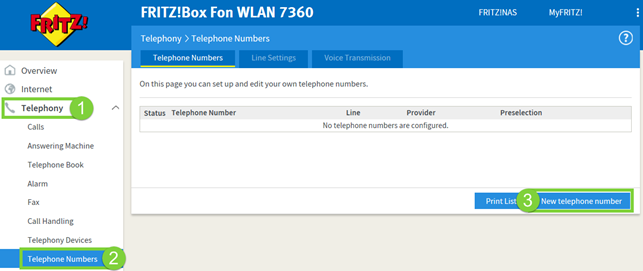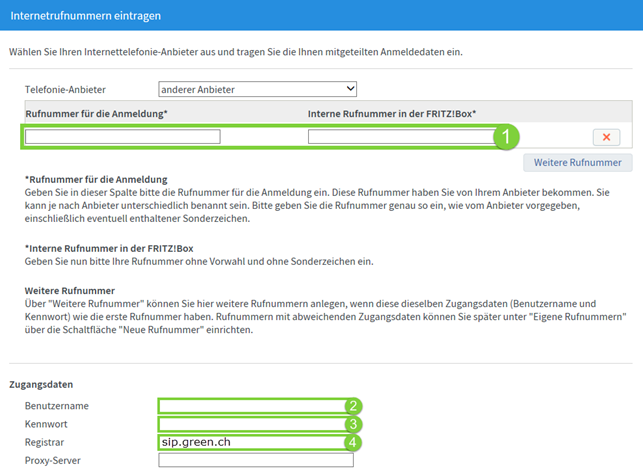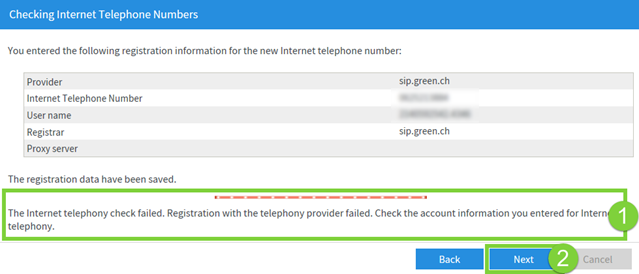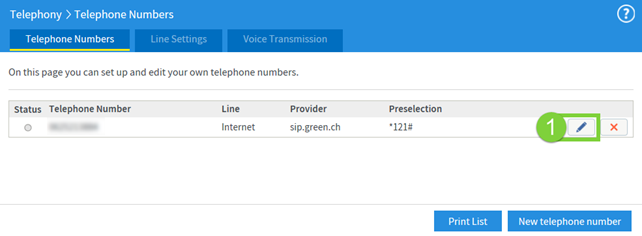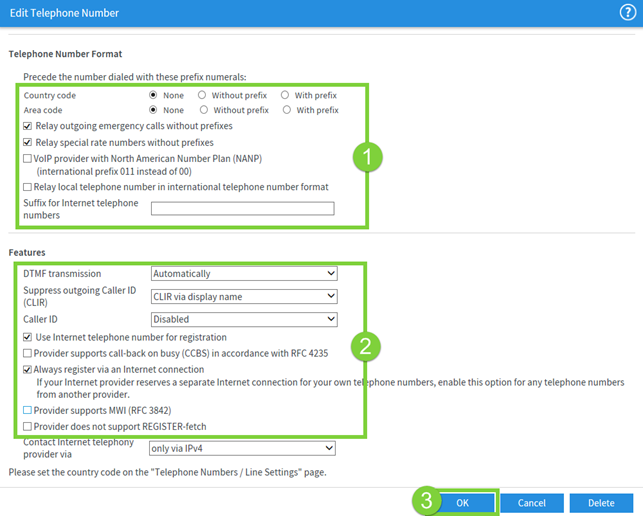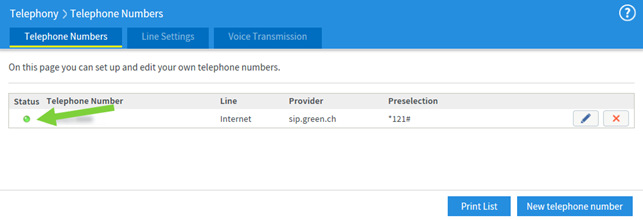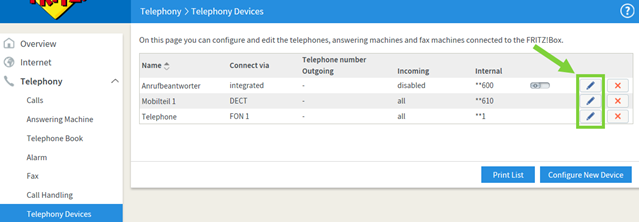Talk installation and configuration
Access on the FRITZ!Box
First, you must connect to the FRITZ!Box user interface. Make sure that your computer is connected to the FRITZ!Box using a LAN cable (LAN 2) or WLAN. Enter "http://fritz.box" or "192.168.178.1" in the address line of your Internet browser (for ex. Internet Explorer or Safari). Please make sure you use the View: Advanced!
-
If you were asked to enter the Password of the router, please use the following one for the FRITZ!Box 7360/7490: green.ch-2012
For the FRITZ!Box 5490 you’ll find the standard password on the backside of the FRITZ!Box. If you’ve already changed the standard password, please use your own password.
Enter a new Internet phone number
Click on the menu Telephony (1) -> Telephone Numbers (2) -> New telephone number (3) to set up your Internet call number on the FRITZ!Box.
You can find all the information in the letter that you received at the registration or from your customer administration portal.
- Enter your phone number in the fields telephone number for the registration and the internal number of the Fritz!Box.
- In the box User Name, type your SIP user name for your Internet call number.
- In the Password field, type your SIP password for your Internet call number.
- In the box Registrar enter "sip.green.ch" and then click on Next.
At the next step, a test is executed, which will verify your data. This ends with the result "failed" (1). Do not let the error message confusing you and click on Next (2).
Now go to the editing mode by clicking on the pencil symbol (1) of the newly added number, which is marked at the bottom.
Make sure that the settings shown below are correctly selected under Call number format (1) and Performance features (2). Then click OK (3) to accept the settings.
You are now returned to the overview page of your phone numbers. The status changes to "green" after a few seconds. Your greenTalk is now ready for use.
Assigning a telephone number to a telephone
By default, your connected phones react to all numbers which were set up and use the first installed number for outgoing calls. Under the menu Telephony > Telephony devices, you can change the behavior of the respective telephony devices by clicking the Edit symbol.
Optional Configuration
Advanced configurations are made in the FRITZ!Box menu (only recommended for advanced users). The detailed manuals can be found at:
https://ch.avm.de/service/handbuecher/fritzbox/
TopStop limit
If it is not possible to make outgoing calls with the greenTalk number, the monthly TopStop limit may have been reached.
TopStop is a protective device for VoIP telephony.
If someone gets access to your VOIP access data, this person can make phone calls via your phone number. It is also possible that a connection is not disconnected. To avoid horrendous costs, we have set a standard limit of 50 per month for each greenTalk telephone number.
If call charges exceed 50 within one month, outgoing calls are no longer possible. You will hear the busy signal when dialing a chargeable number.
Incoming calls are still possible. Outgoing calls to emergency numbers (112, 117, 118, 143, 144 & 147) are also possible.
Of course, the monthly TopStop limit can be increased. Please contact us by phone: 0844 842 842
The call charges are automatically reset to 0 at the beginning of next month. This means that outgoing calls are possible again from the 1st of the following month if the TopStop has been reached but the TopStop limit has not been increased.