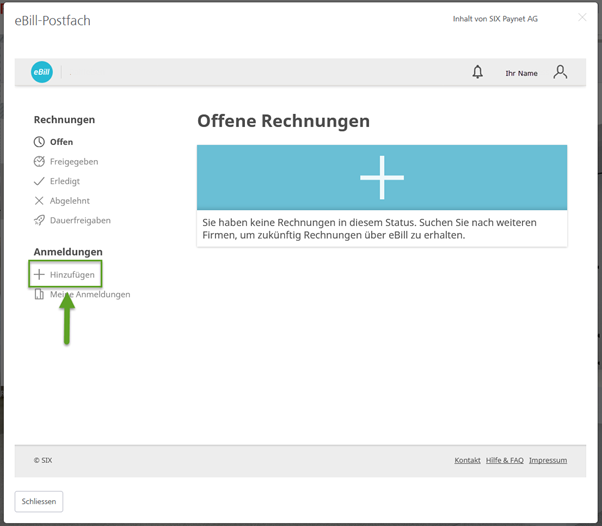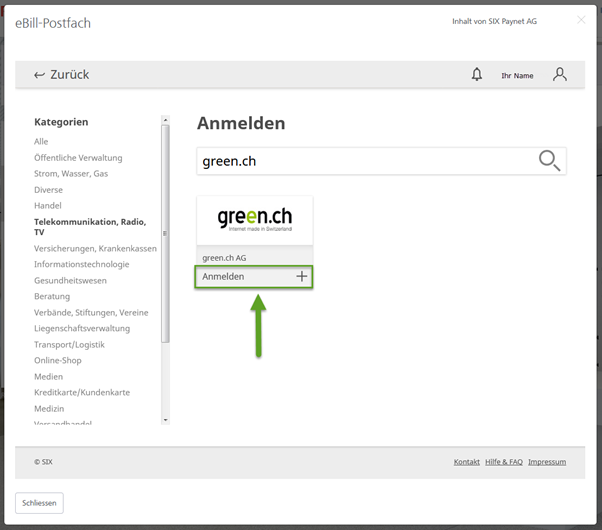How do I register for the eBill from green.ch?
If you do not yet use eBill, it is necessary to register for this payment method in advance. This process takes place via the eBanking portal. If you have any questions about this process, please feel free to contact your bank.
Once eBill has been activated, you can register with green.ch to receive electronic invoices.
Go to the eBill mailbox in your payment portal. Then select the item "Add". The presentation or text designations may vary depending on the payment institution, but are analogous.
A catalog of participating partners will now be displayed. You will find green.ch in the category "Telecommunications, Radio, TV". Alternatively, you can perform a text search. Then select the "Log in" item again.
You will now be redirected to a new page. You will be prompted to enter additional specific customer information so that we can identify you. Please make sure that these data are entered correctly.
In order to complete the registration, the customer number and a subscription or invoice number must be entered. You also need to enter your e-mail address. Click on "Log in" to finish.
Please note that invoices that have already been issued cannot be sent retroactively as eBills.