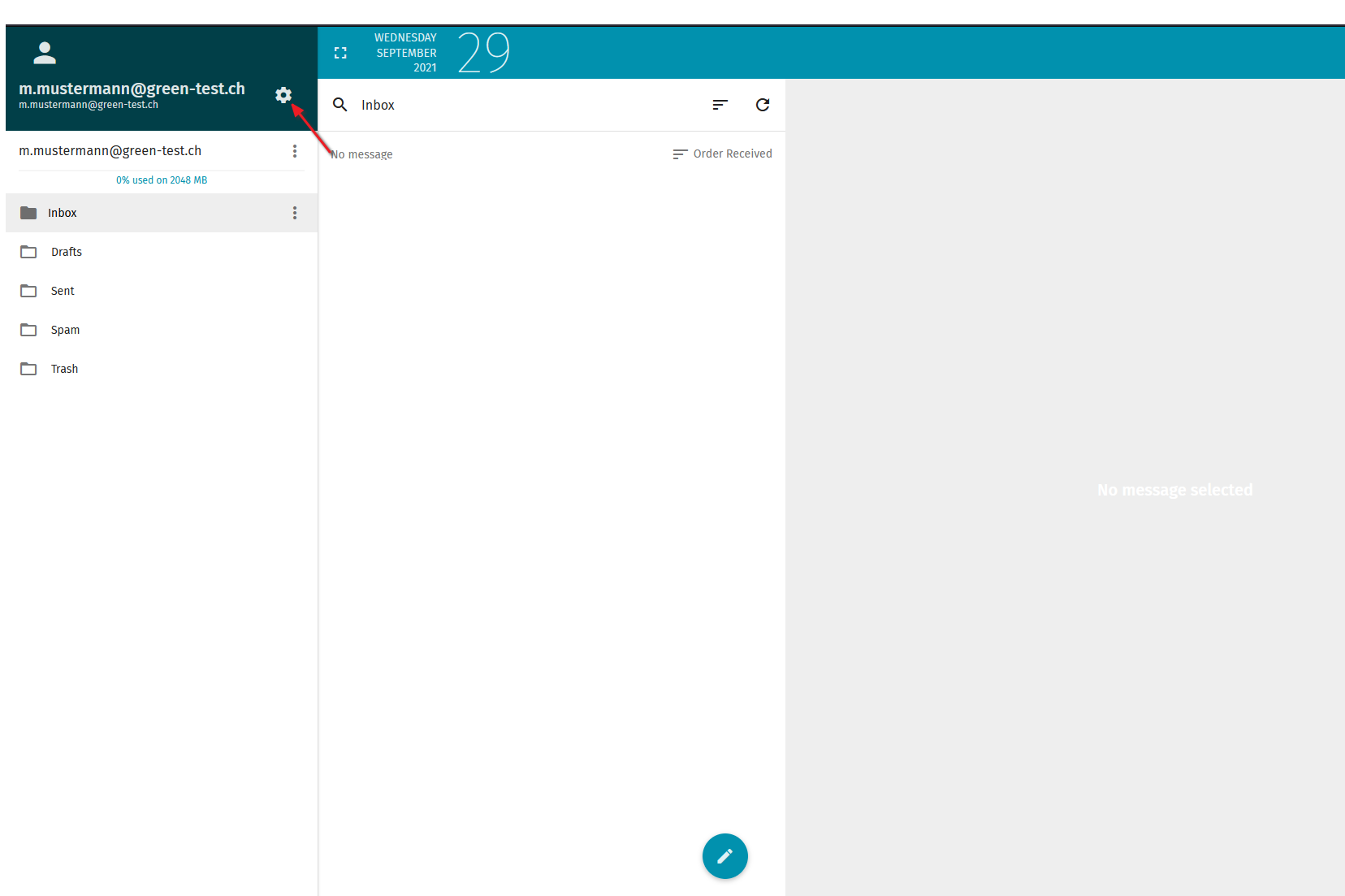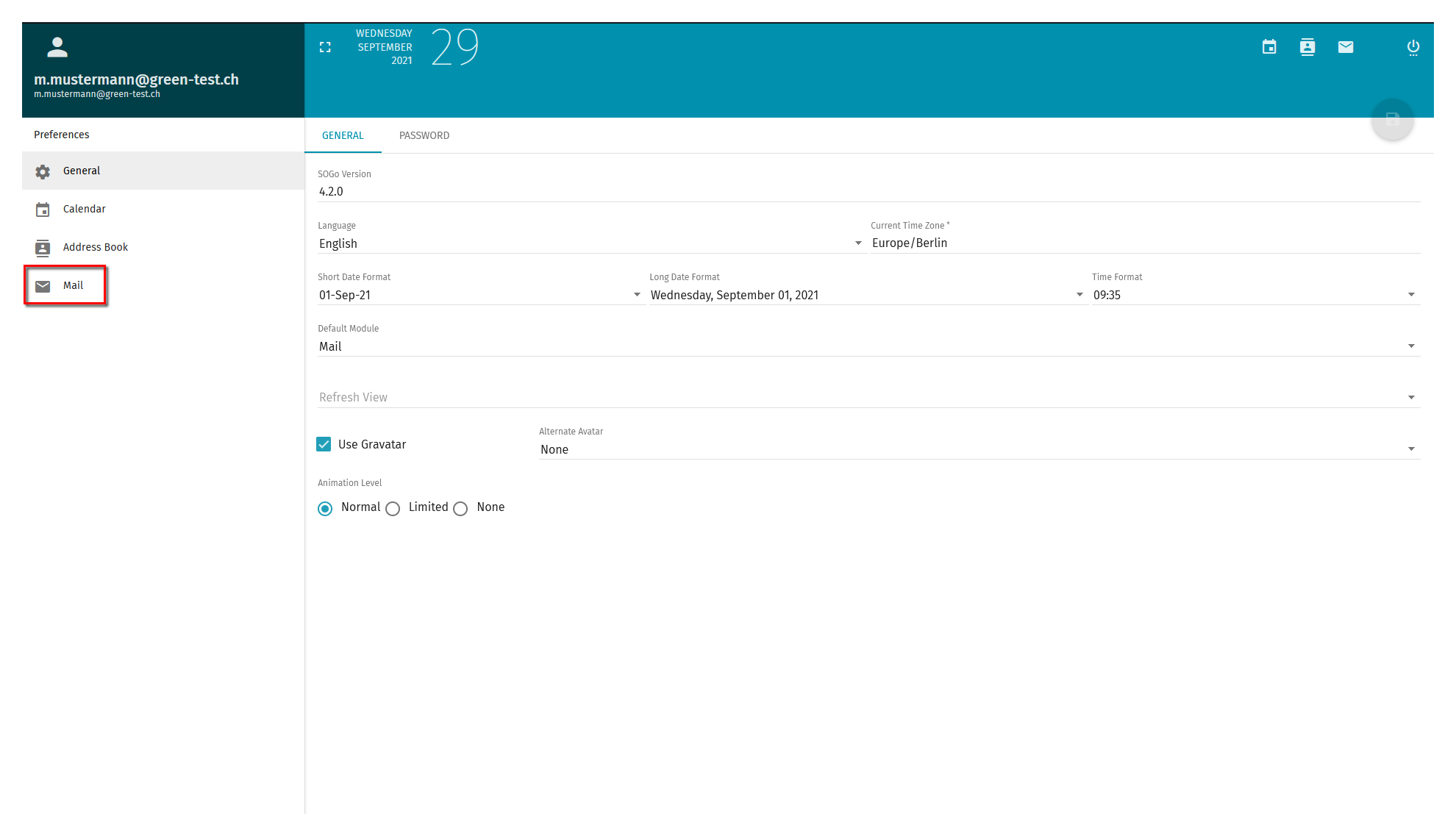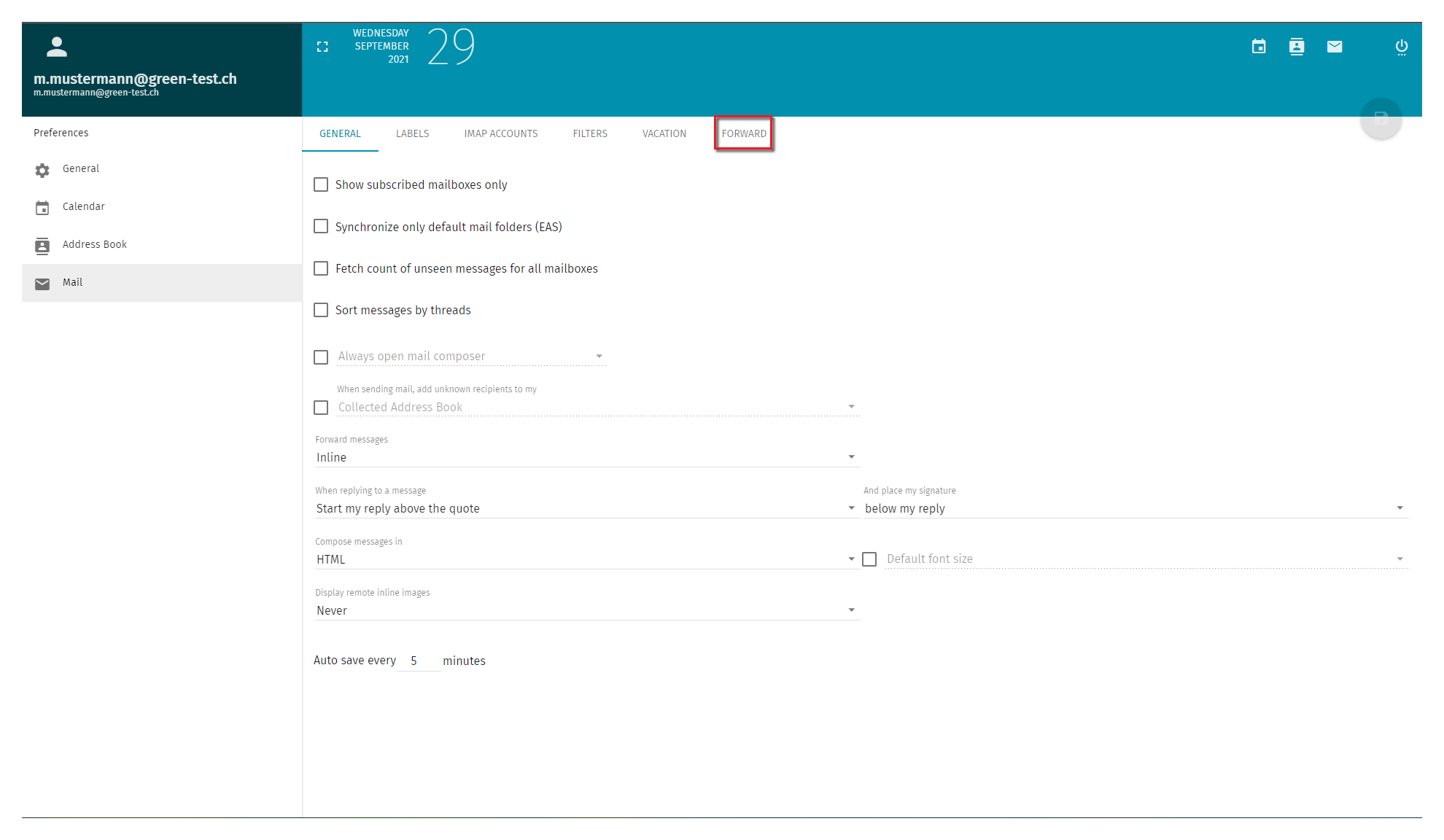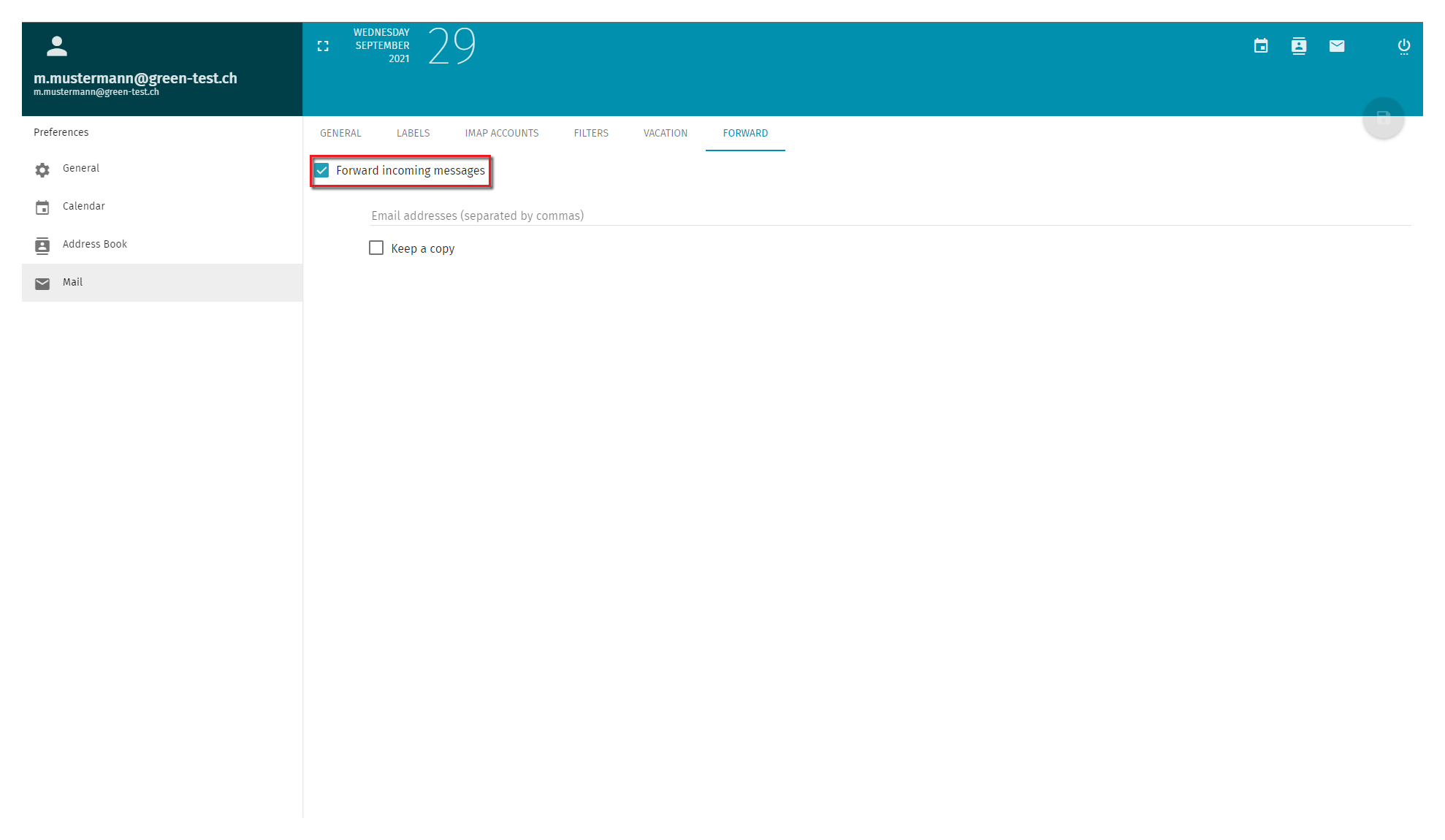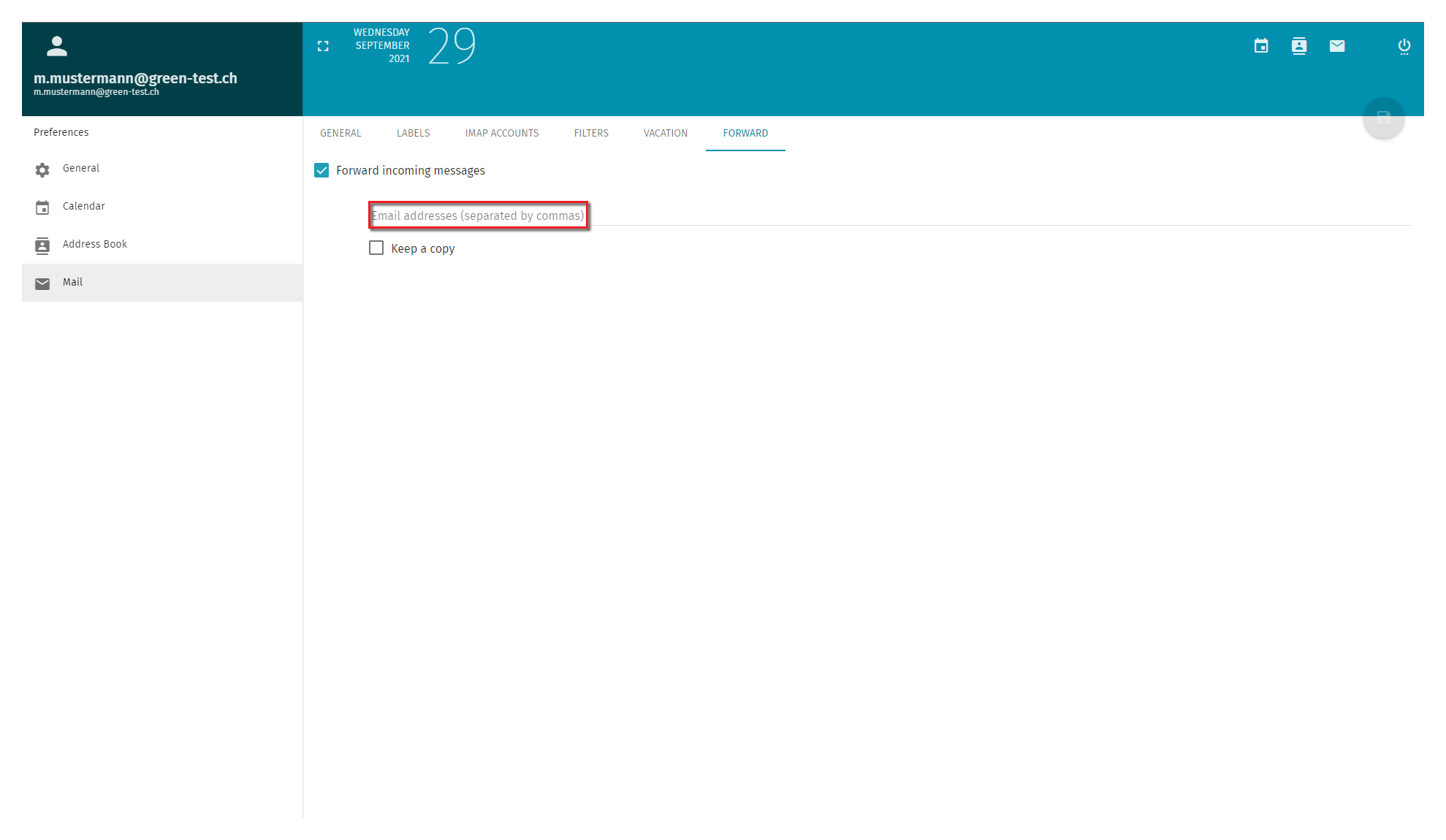Create an Email Forwarding inside of Webmail Portal
Inside of your webmail portal you have the option to set an email forwarding address. This guide will show you how to accomplish this.
Firstly you will need to log into your webmail portal using your email user and password. Once inside of your webmail portal, click on the cogwheel icon on your top left-hand side in order to access the settings menu.
On the left-hand side you will find a navigation pane. Select the option titled Mail.
Inside of the Mail menu option, select the tab Forwarding on the far right.
Make sure to tick the box titled Forward incoming messages.
Now enter the name of the receiving email address. This is the address that will receive the forwarded messages.
Please do not forget to save the changes made. To do so, simply click on the disc icon in the top right-hand corner.