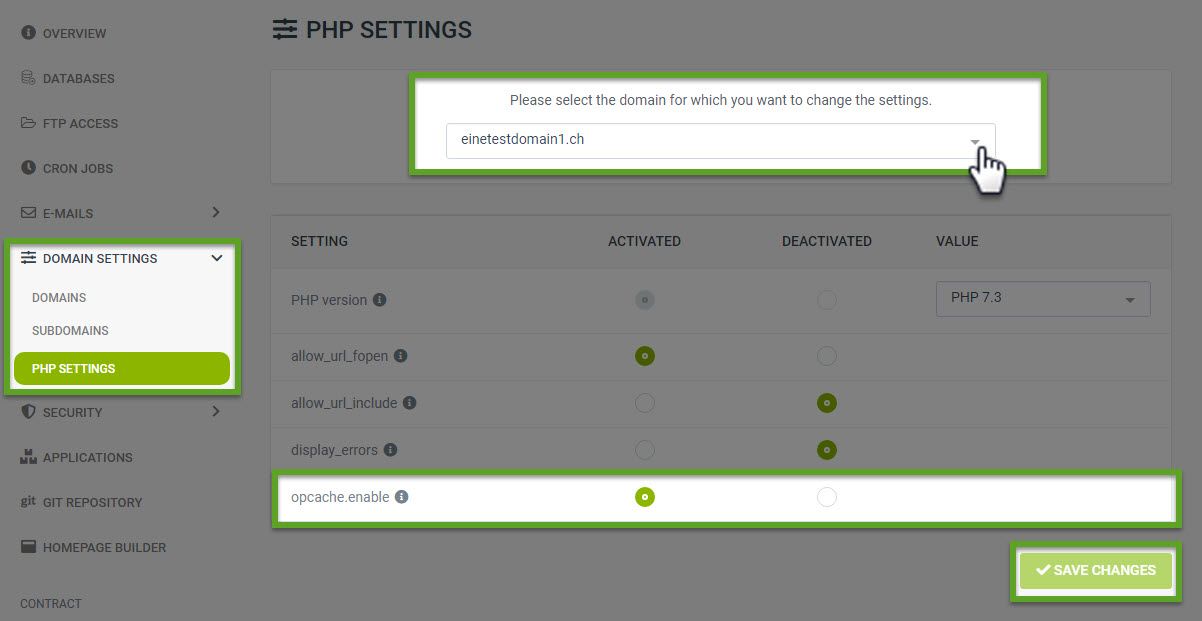How can I enable OPcache in the Web Control Panel?
By enabling OPcache, you can reduce the loading time of your web pages by accelerating the processing of PHP applications.
Please note that with OPcache activated, in rare cases a change to your web page will not be displayed immediately, because the web page is delivered from the cache.
You can enable and disable OPcache in your Web Control Panel. The settings can be found under Domain Settings and PHP Settings.
In the drop-down menu, select the domain for which you want to change the PHP setting. In addition to the PHP version you can also enable/disable OPcache.
Once you have adjusted the settings, click on Save changes.