HEX 2016 Add/change a disclaimer in Edgepilot
1. To create or change a disclaimer, log in to green.edgepilot.com with your administrator access.
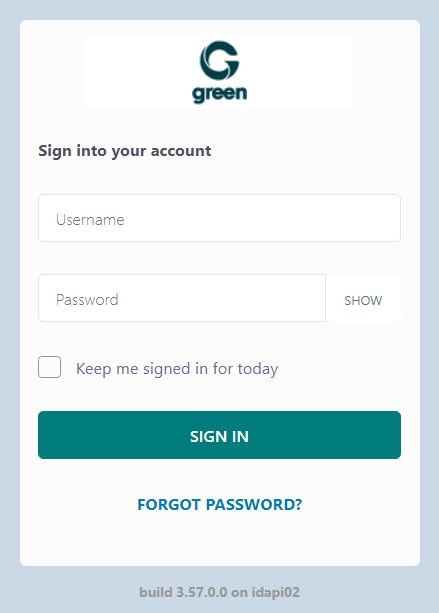
2. Now click on the menu item "SpamLab", then on "Settings" and now select "Disclaimer".
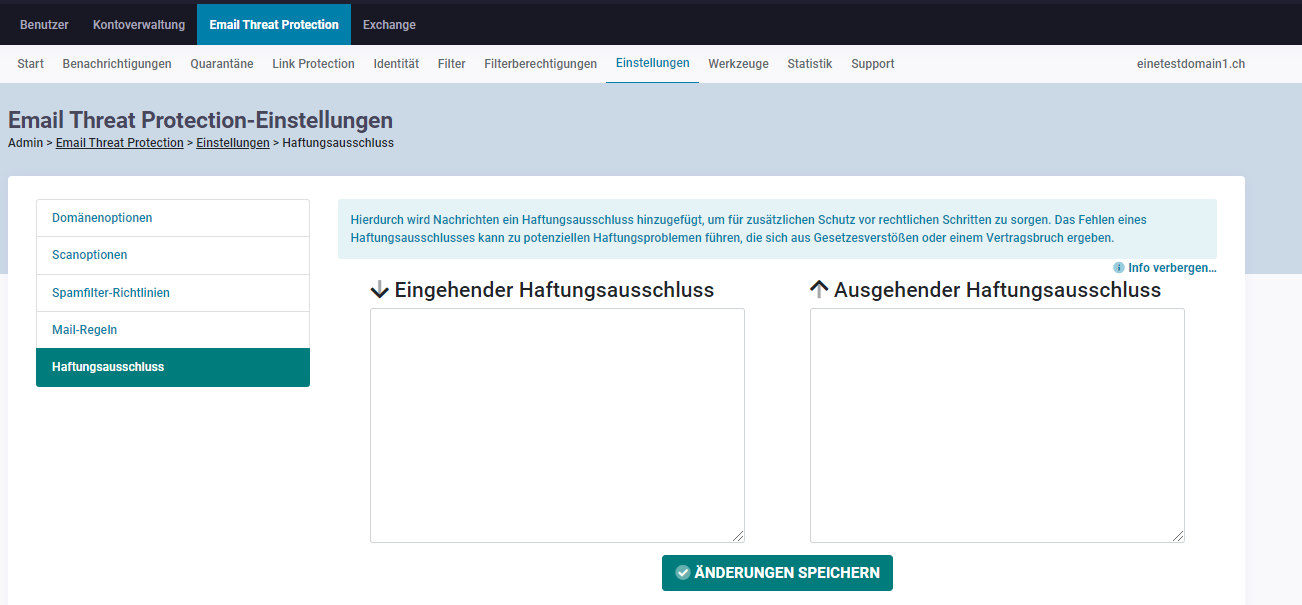
2. 2. Add/change a disclaimer
Place the cursor in the Incoming/Outgoing Disclaimer text box and enter or customize a disclaimer.
Click on the menu item "Save changes". Once the incoming disclaimer has been saved, a pop-up window will appear on the screen.
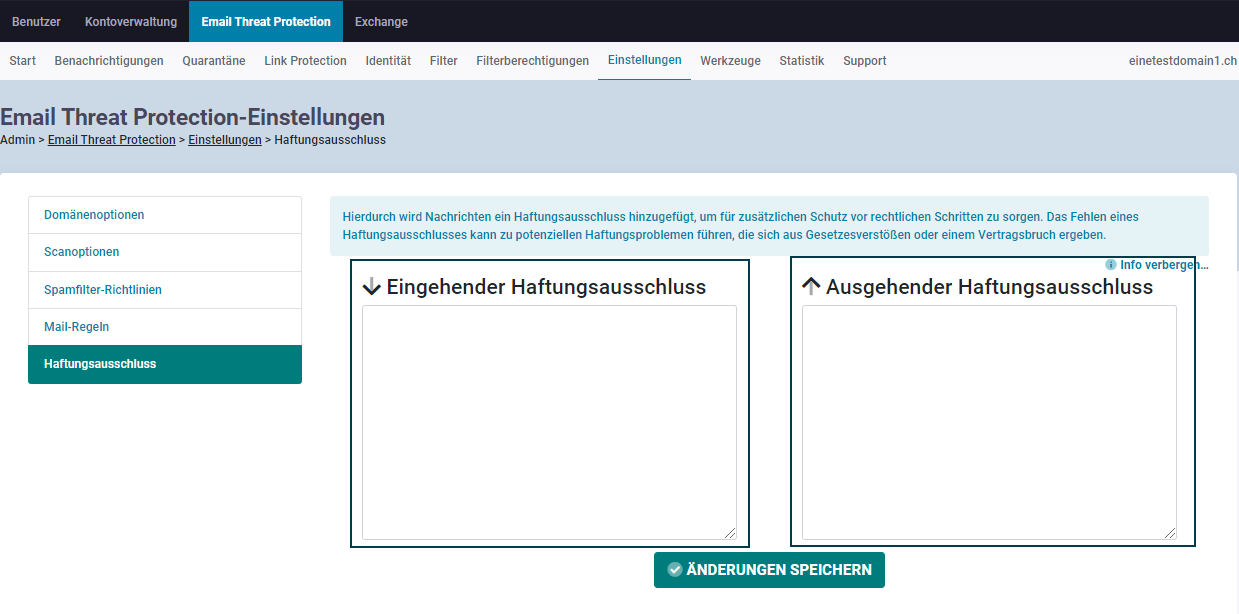
Now you have created or customized a disclaimer.
