Configuration of Green Talk on Yealink W73P IP Phone
Requirement
Follow the Yealink Quick Start Guide included in the package to connect the Yealink base station and handset to power and router.
The following chapters describe how to configure greenTalk phone numbers on a Yealink IP phone.
The Yealink IP phone are delivered pre-configured by Green. The Green Talk Phone numbers are thus already preconfigured by default.
Use this manuel, if your Yealink IP phone is not pre-configured by Green.
Access to the base station
To set up your phone number, you need the IP address of the base station. Use the handset that you have connected to the base station.
Open the handset menu by pressing the central "OK" button. Now open the menu item "Status" and select "Base". You will now see a status listing of the base station. Under the item "IPv4" you will see an IP address.
Now use the web browser on a PC or laptop that is connected to the same router as the base station. Insert the IP address of the base station in the address line of the browser (e.g. 192.168.178.35).
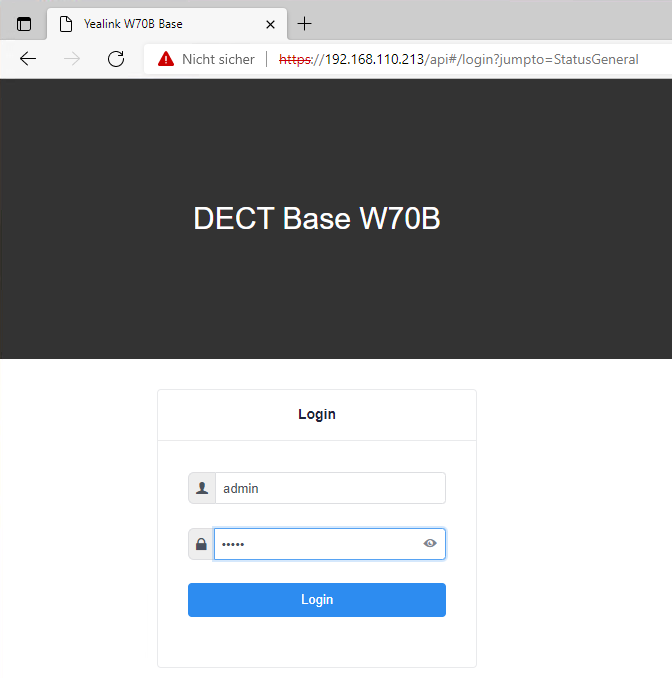
You can log in with the default user "admin" and the corresponding default password "admin".
Set up phone number
To register a new phone number, navigate to the "Account" menu item.
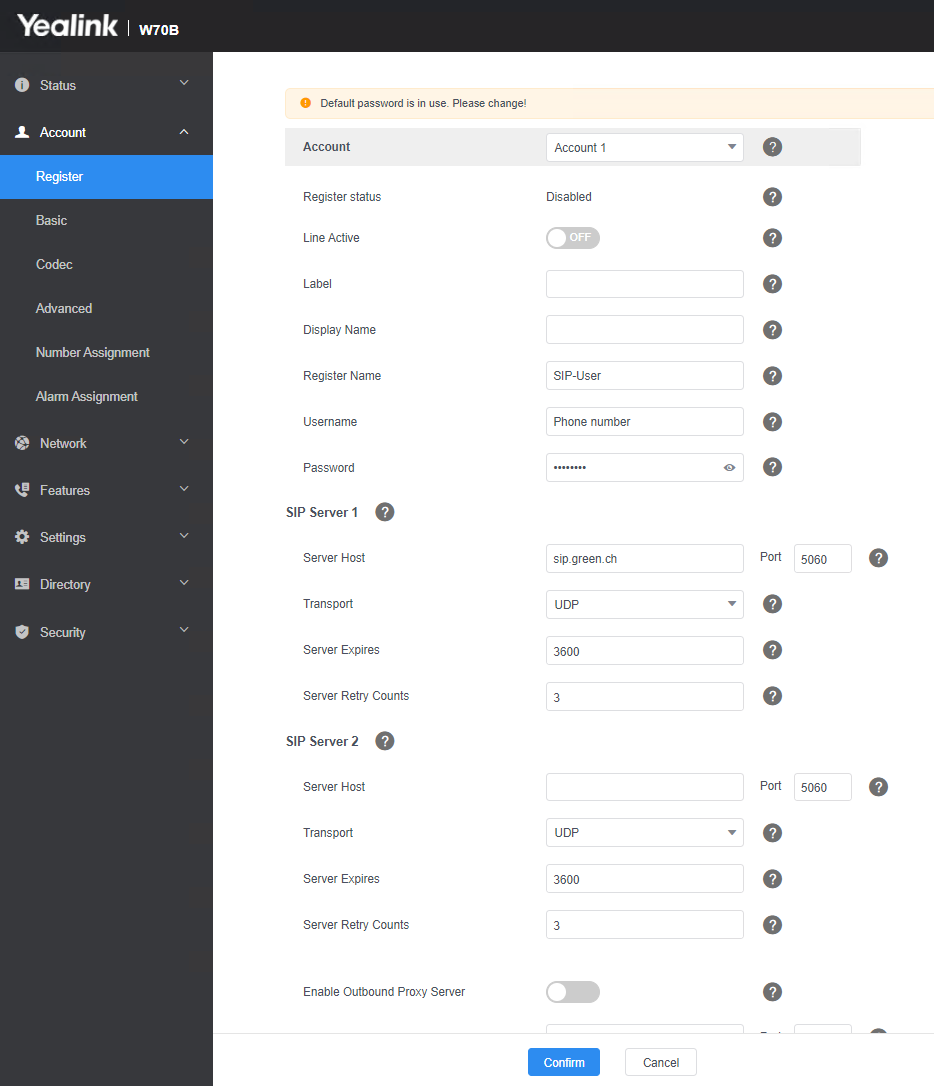
To register a phone number now, proceed as follows:
- Select the account which you want use to register the phone number
- Activate «Line active»
- The "Register name" is the SIP username you received from us
- The "Username" is the phone number you want to register
- The "Password" is the SIP password you received from us
- The "Server host" is "sip.green.ch" for SIP server 1
- Click on Confirm
You can find the SIP-Credentials also in the my.green portal.
The registration status of the selected account should now change to "Registered". The phone number is ready for use.
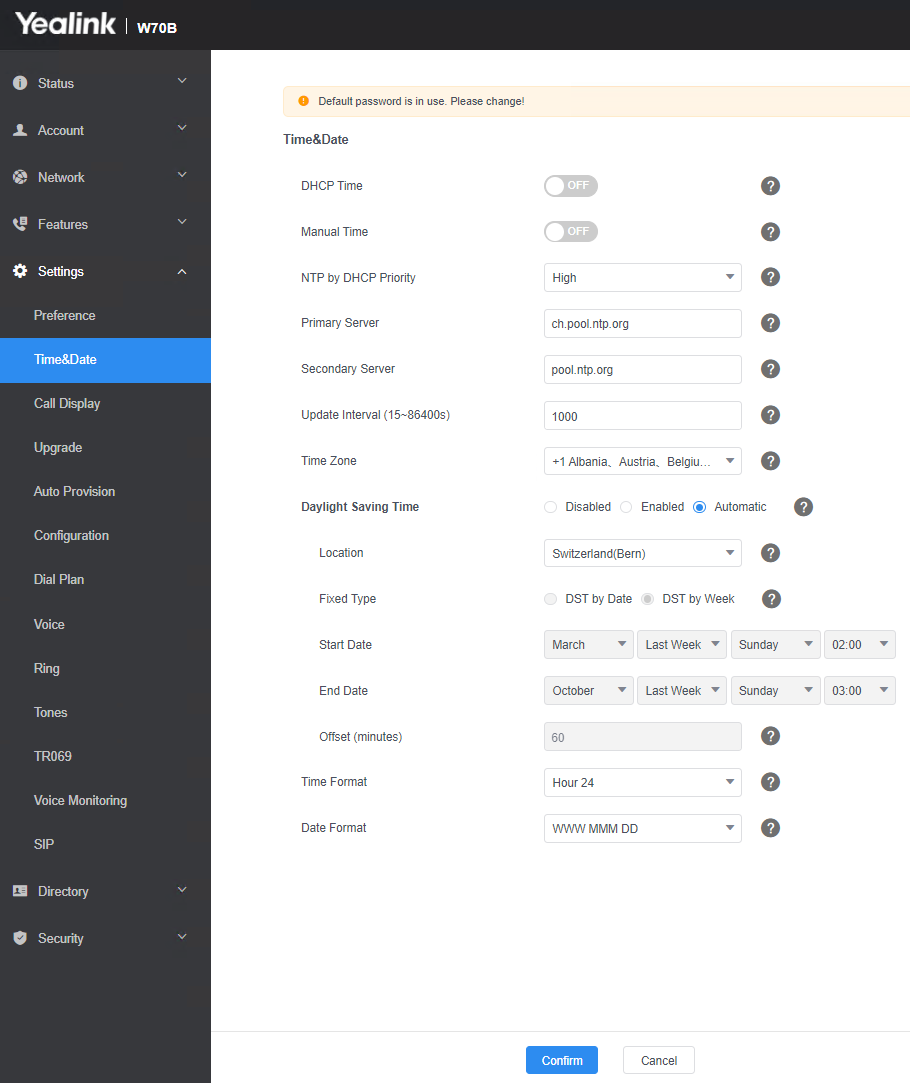
- Select "settings" on the left
- Open «Time&Date»
- Change primary server from cn.pool.ntp.org to ch.pool.ntp.org
- Change time zone to +1 Albania, Austria etc.
- Choose the «Location» Switzerland (Bern)
- Click on Confirm
