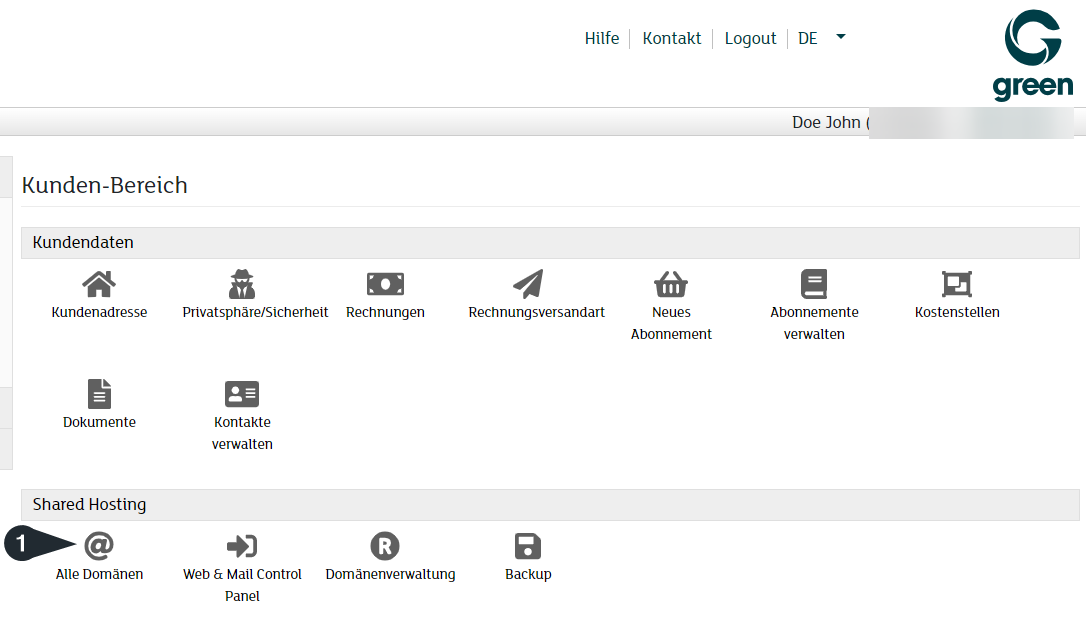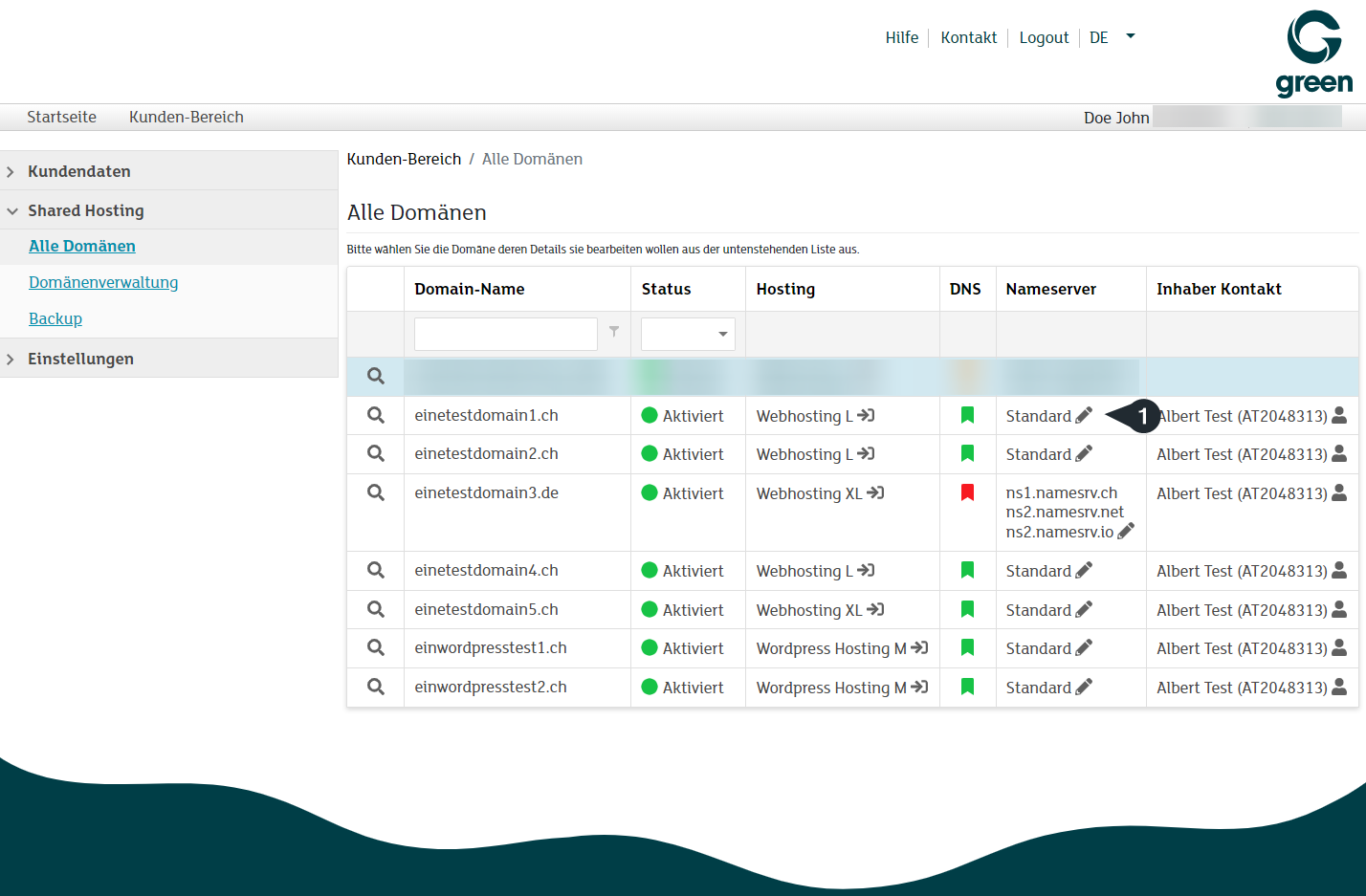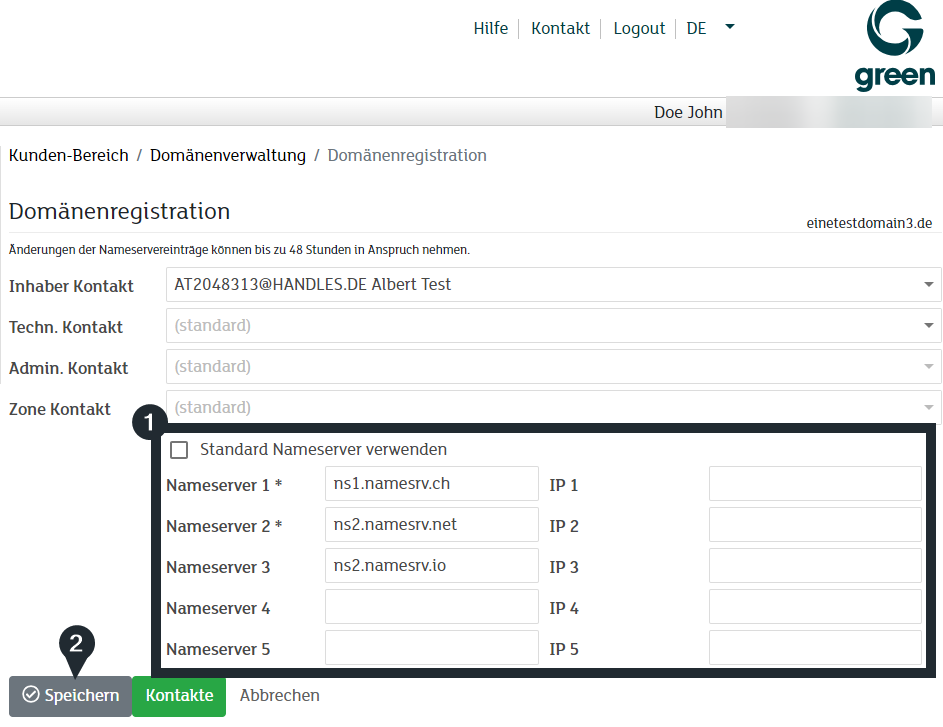Customise nameservers
You have the option to define custom nameservers (ie. nameservers not operated by Green) for all of your registrered domains. This guide will show you how to achieve this.
As a first step, please log into the my.green.ch Customer Portal using your MY-user. If you are unsure how to do this, follow this guide.
Under the section title Shared Hosting, select the option All Domains.
Here you will find all of your domains listed. Under the column Nameserver, click on the pen icon to edit the nameservers.
There is an option with a checkbox titled Use default nameserver.
The default nameservers are the ones provided by Green. Namely these are:
- ns1.namesrv.ch
- ns2.namesrv.net
- ns3.namesrv.io
In order to use your own custom nameservers, make sure to uncheck this option. After doing so, a new input field becomes visible. Here you may enter the custom nameservers. The first two field are mandatory and need to be filled out.
Once you have entered the new nameservers, do not forget to apply the changes made by clicking the save button.
Note: You may not use your own domain name as this is an invalid entry.
Please allow between 24 - 48 hours for the new nameservers to fully propagate.