Creating a distribution group in Edgepilot
1. To create a distribution group, log in to green.edgepilot.com using your administrator access.
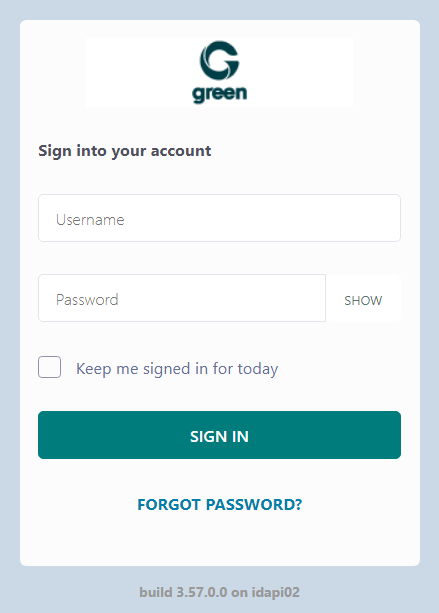
2. Now click on the heading "Exchange" and then on "Groups".
Now navigate to the menu item "Add group".
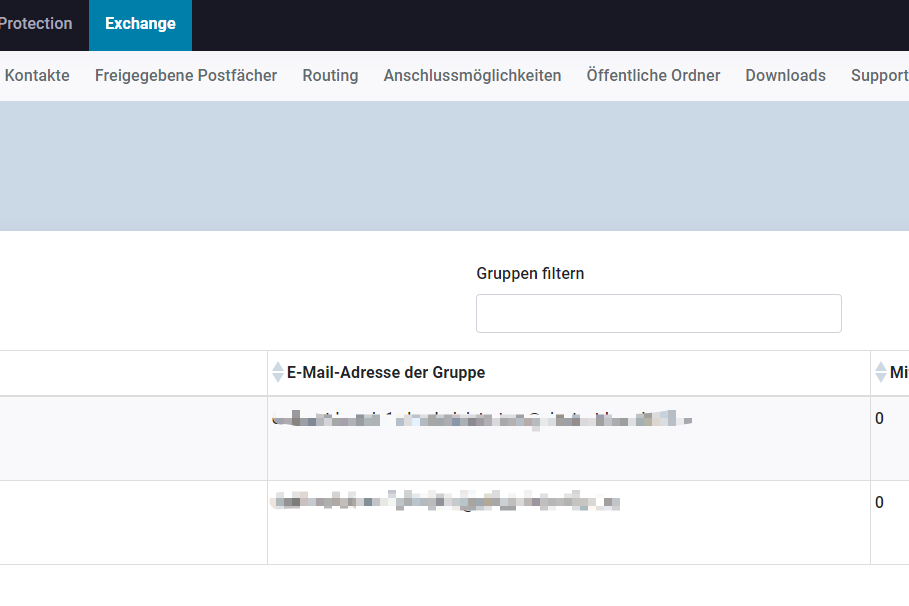
Now enter the information under Group name according to your wishes/specifications.
Select the desired members in the box under "All members" by checking the respective box.
Now select the menu item "Save new group".
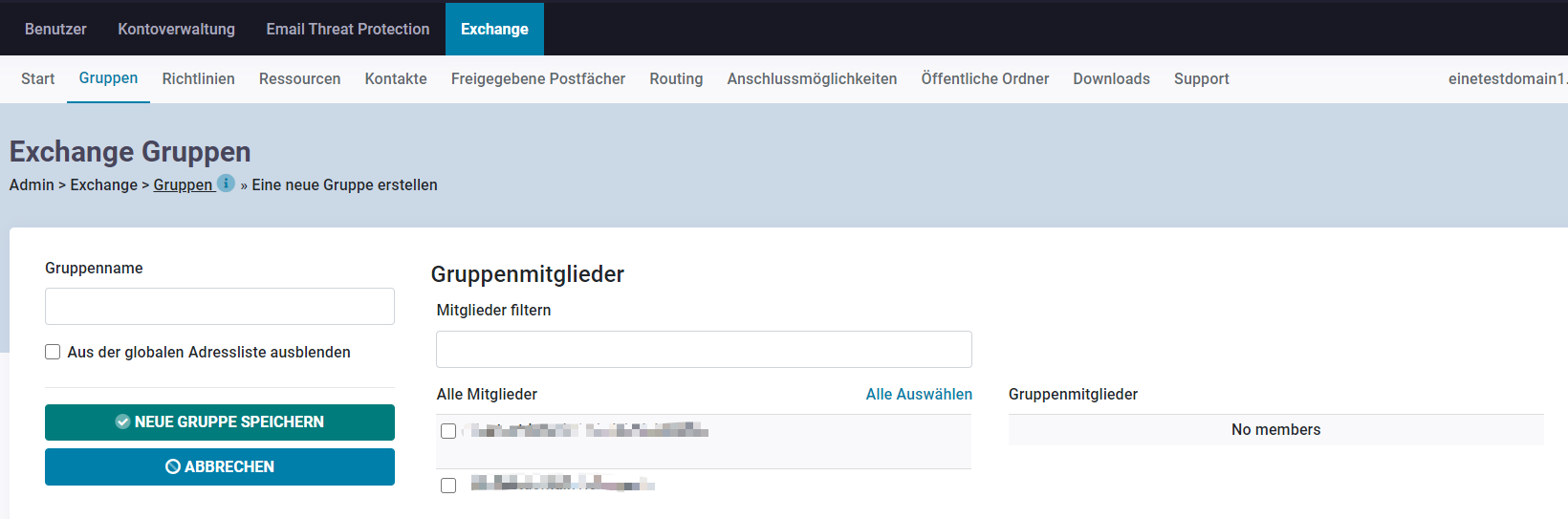
Now you have created the group.
