Assigning a Domain to your Web Hosting
You have the possibility to connect your domains with a hosting package. This article will show you how this can be done.
How to Proceed
Sign in to your customer portal using your MY user and password.
In your customer area, under the section Shared Hosting, select All Domains.
Click on the magnifying glass on your left-hand side for the corresponding domain.
Select the option web hosting assignment.
- Select the option I would like to use the domain within a web / mail hosting.
- Chose from the dropdown the web hosting package that you would like to connect to your domain.
- Select Save.
Note: Please note that any data, databases and mail accounts will be deleted if the domain was already assigned to a web hosting and you assign the domain to another web hosting.

![[Translate to Englisch:] my.green.ch Kundenportal - Login Portal](/fileadmin/_processed_/e/1/csm_loginSnipaste_2023-05-02_16-54-19_8dfb48bfe9.png)
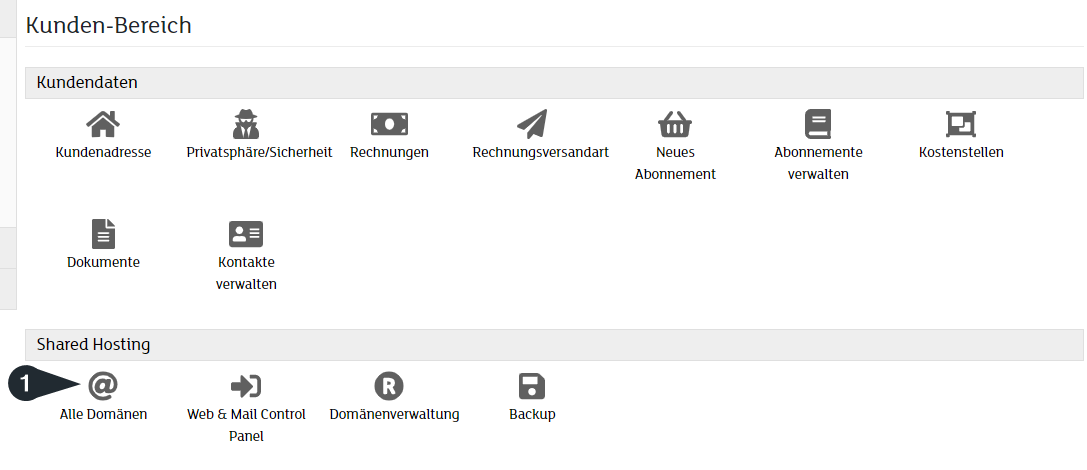
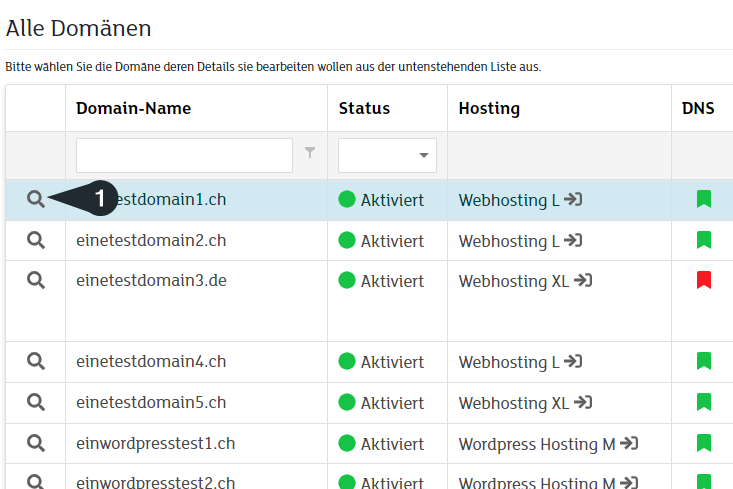
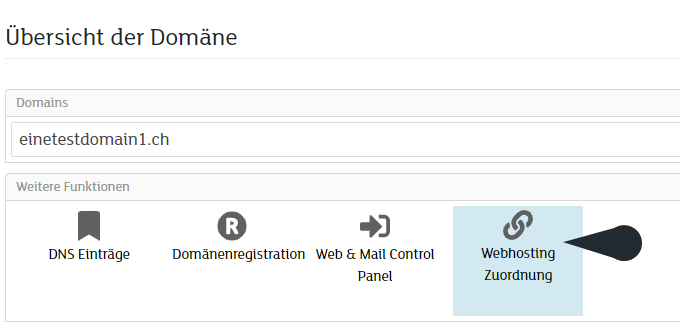
![[Translate to Englisch:] Domain an Webhosting zuweisen](/fileadmin/_processed_/6/f/csm_2023-06-14_15-32_3fmQ_2504d6a760.png)