Hosted Exchange: Setup email account for Android
In this guide you will learn how to set up your Hosted Exchange email address for your Android smartphone.
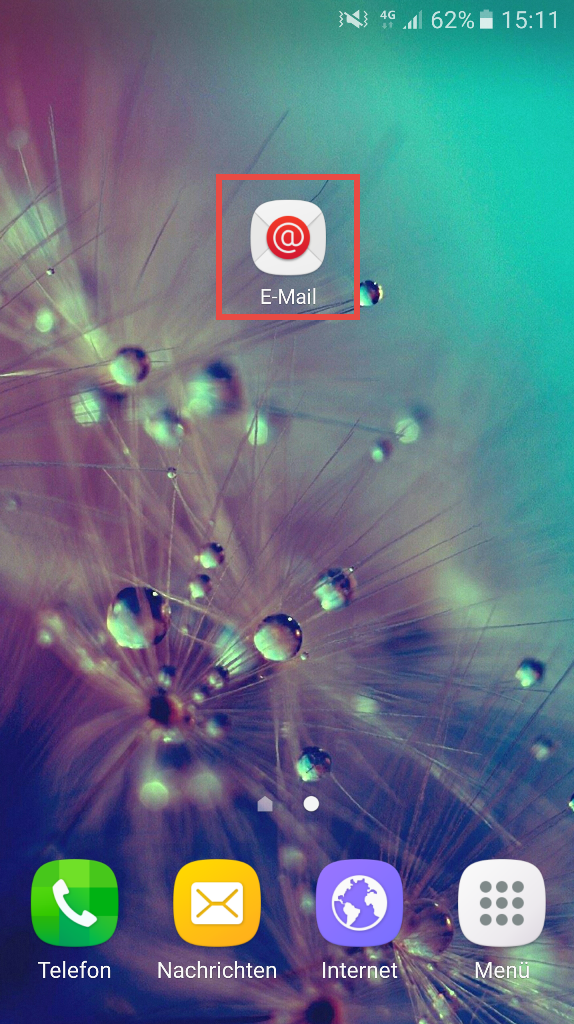
Open the Mail app on your smartphone.
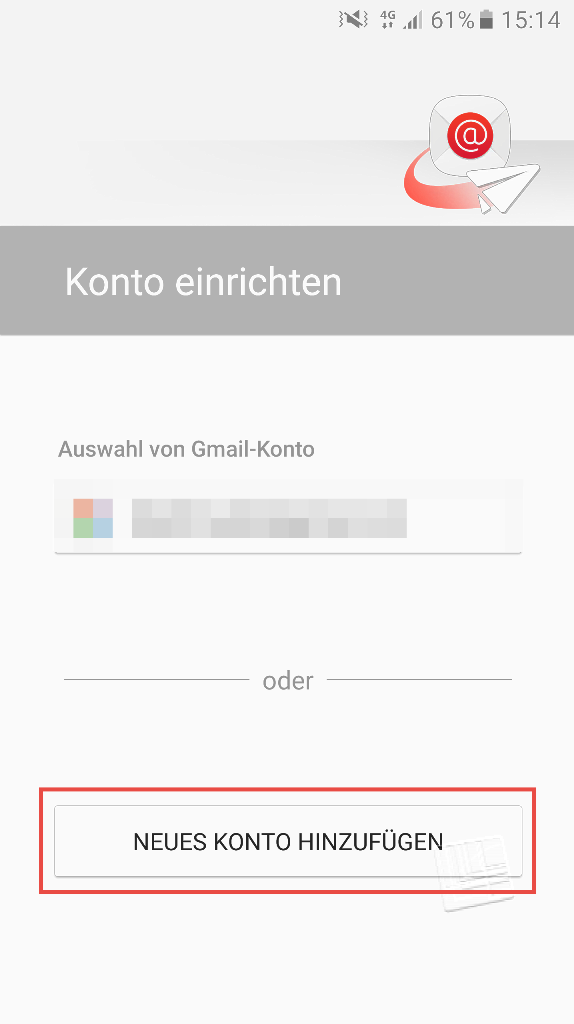
Select the option Add New Account.
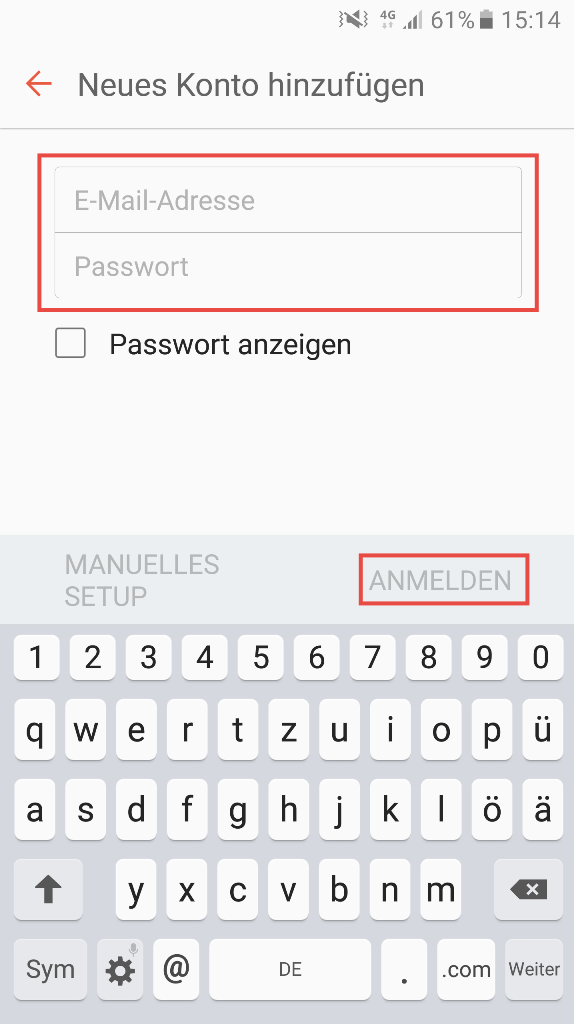
Enter your email address and password and click on Log in.
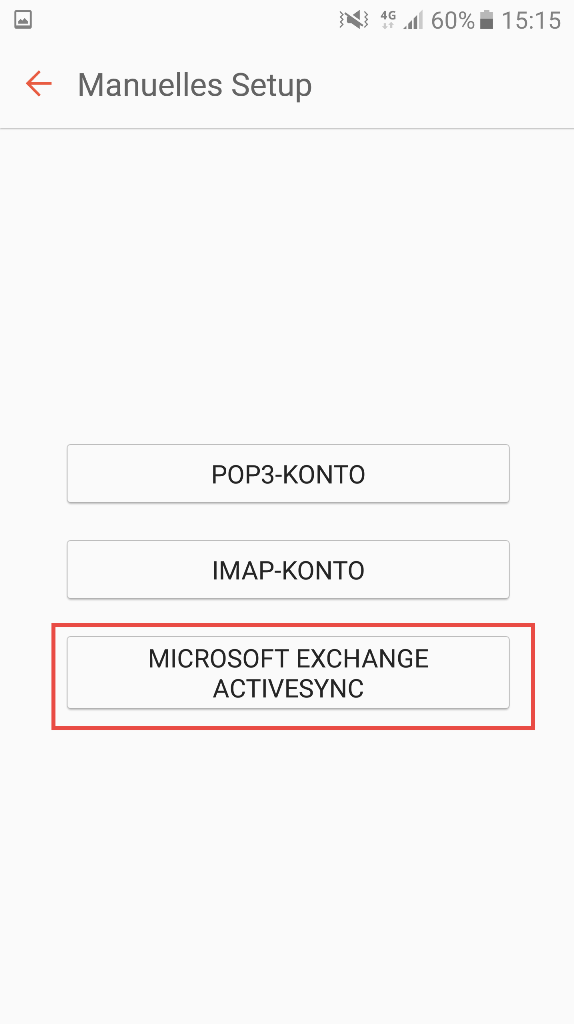
Select the option Exchange.
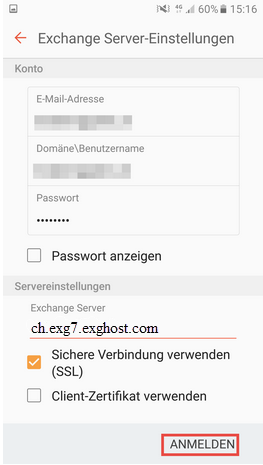
Use the following connection details:
- Email Address: enter your email address
- Domain: leave this field empty
- User name: enter your email address
- Password: enter your password
- Exchange Server: ch.exg7.exghost.com
- Use Secure Connection (SSL): active
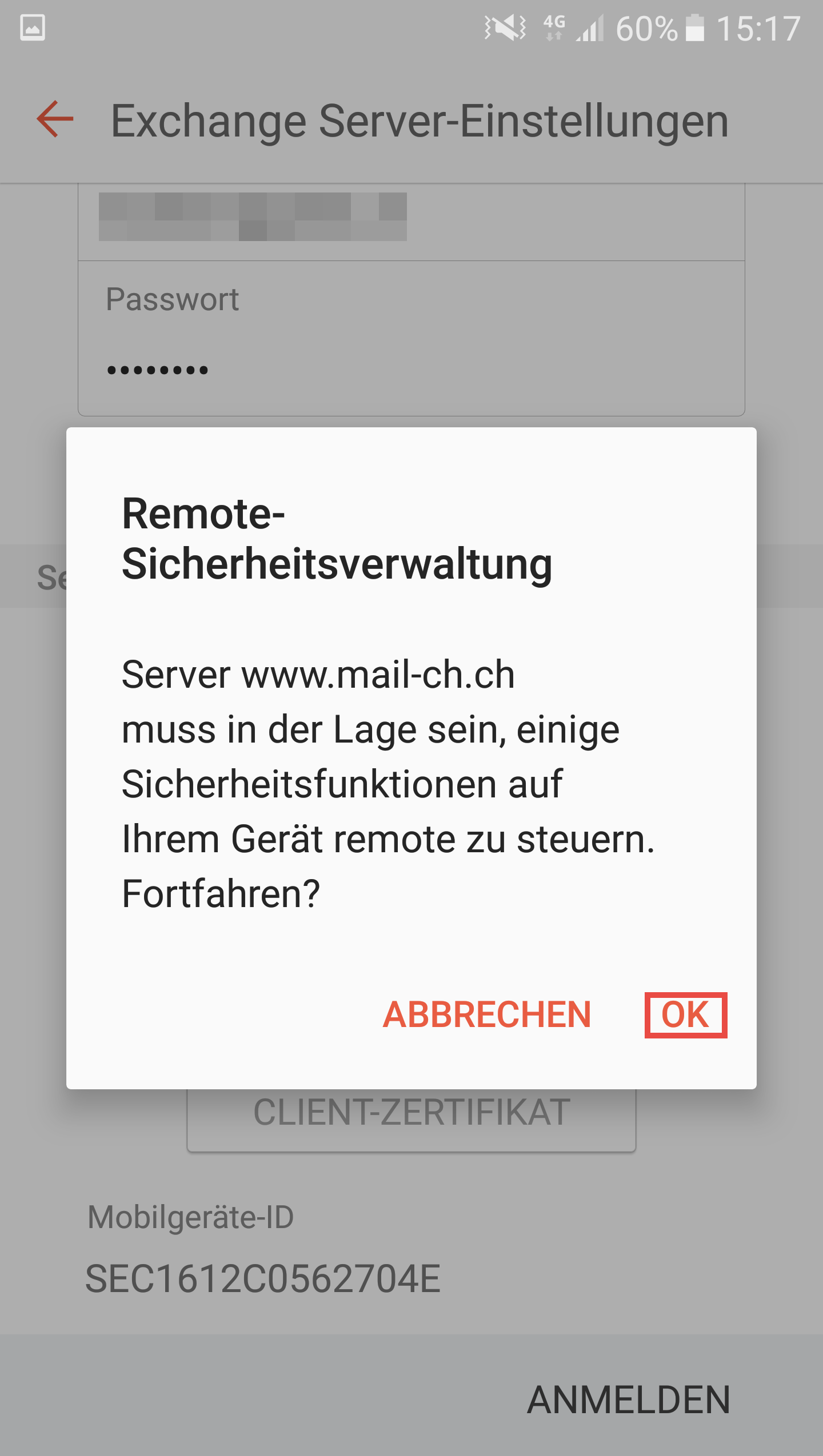
Accept the remote security warning by selecting OK.
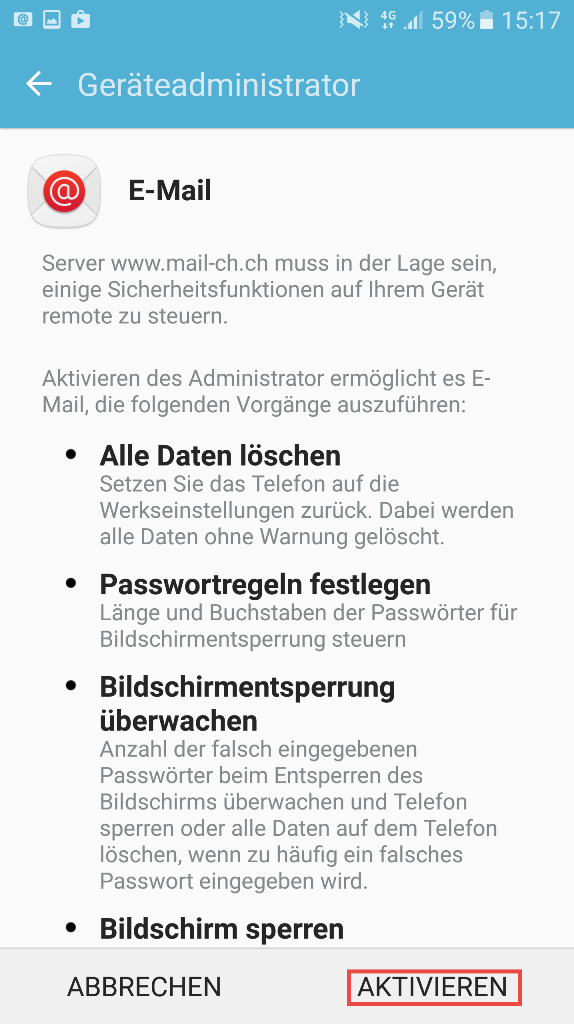
The activation of the device administrator is usually required. You can create this with Activate.
