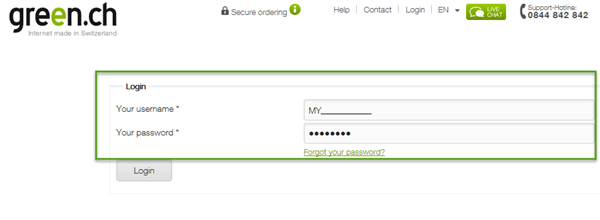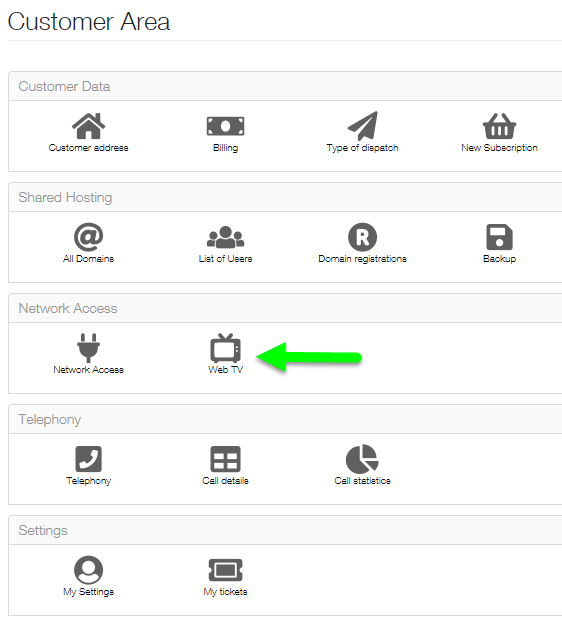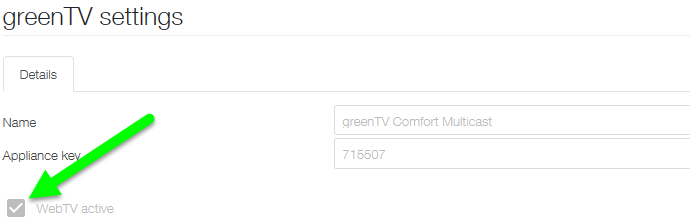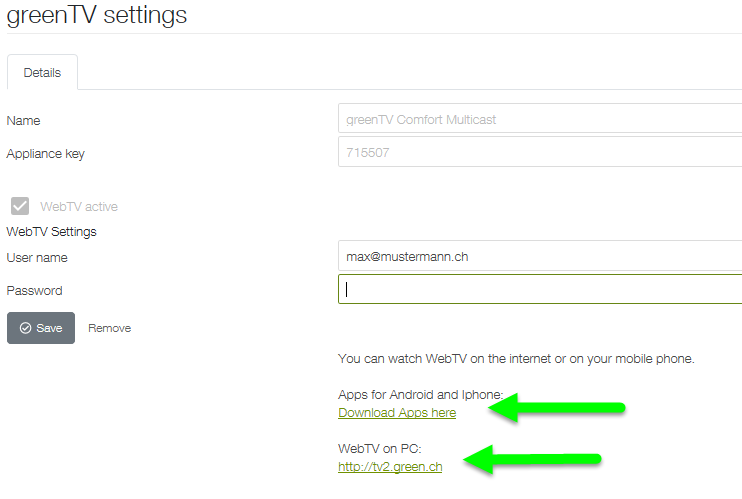Activation of the WebTV and the App
1. log on to my.green.ch with your user name and password.
2. Click on "WebTV" in the customer area.
3. Click on the magnifying glass icon to select the TV subscription for which you want to activate WebTV
4. Activate the checkbox at "WebTV Active
5. Enter a valid email address as user name and define a password. These credentials are required to log in to the apps and WebTV.
6. Download the apps or log in at tv.green.ch with your created user name and password.