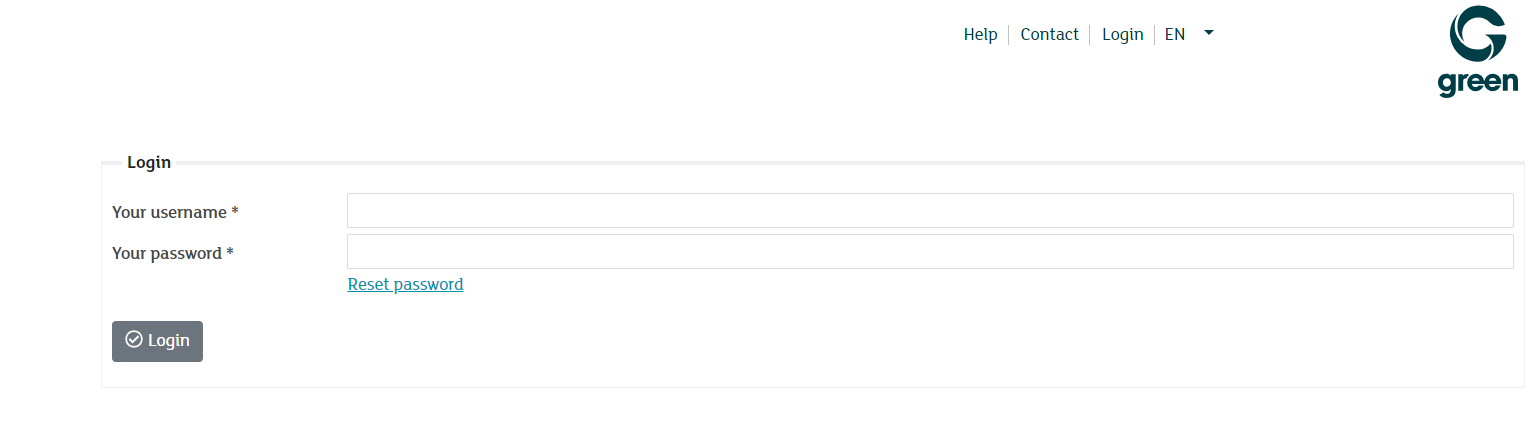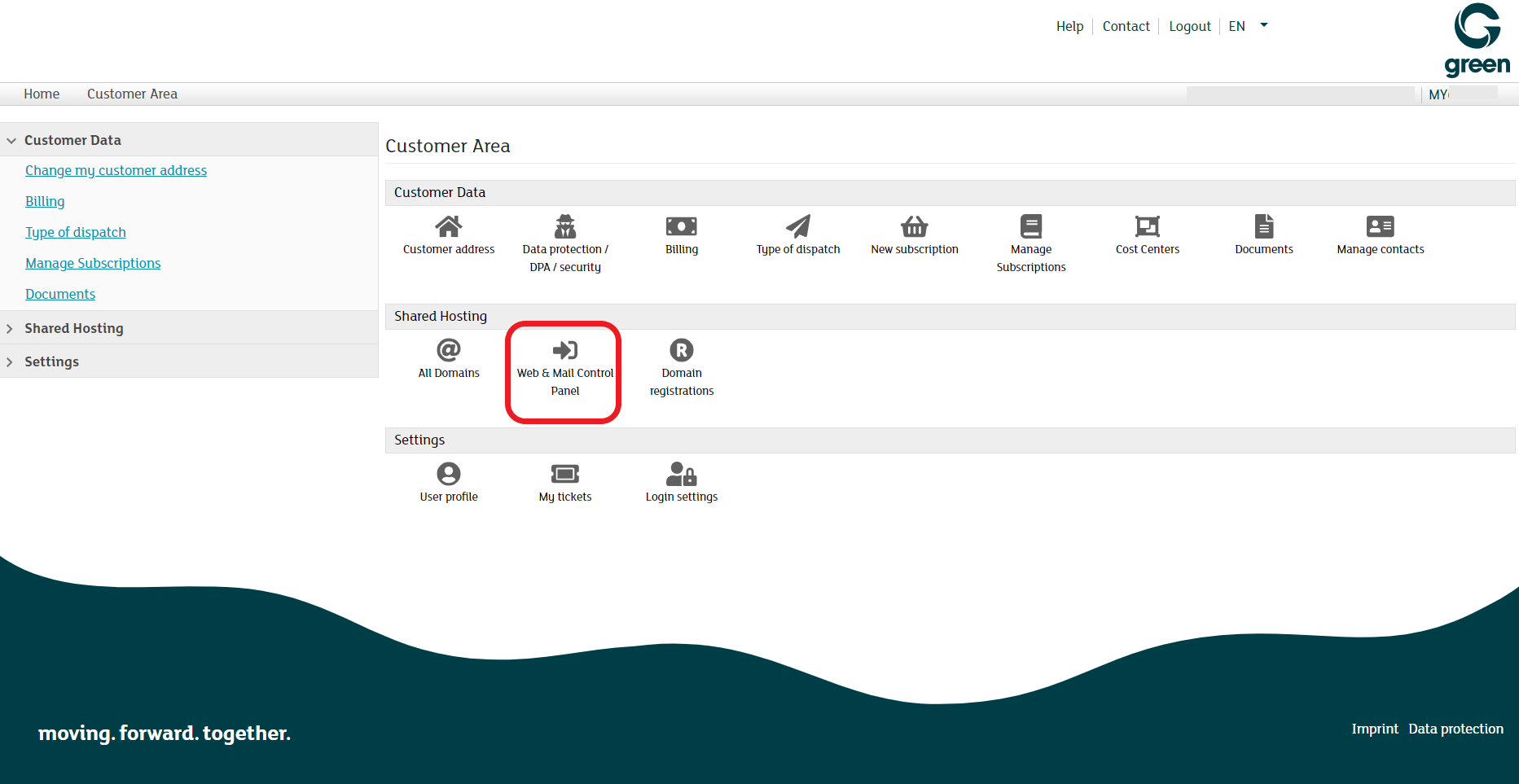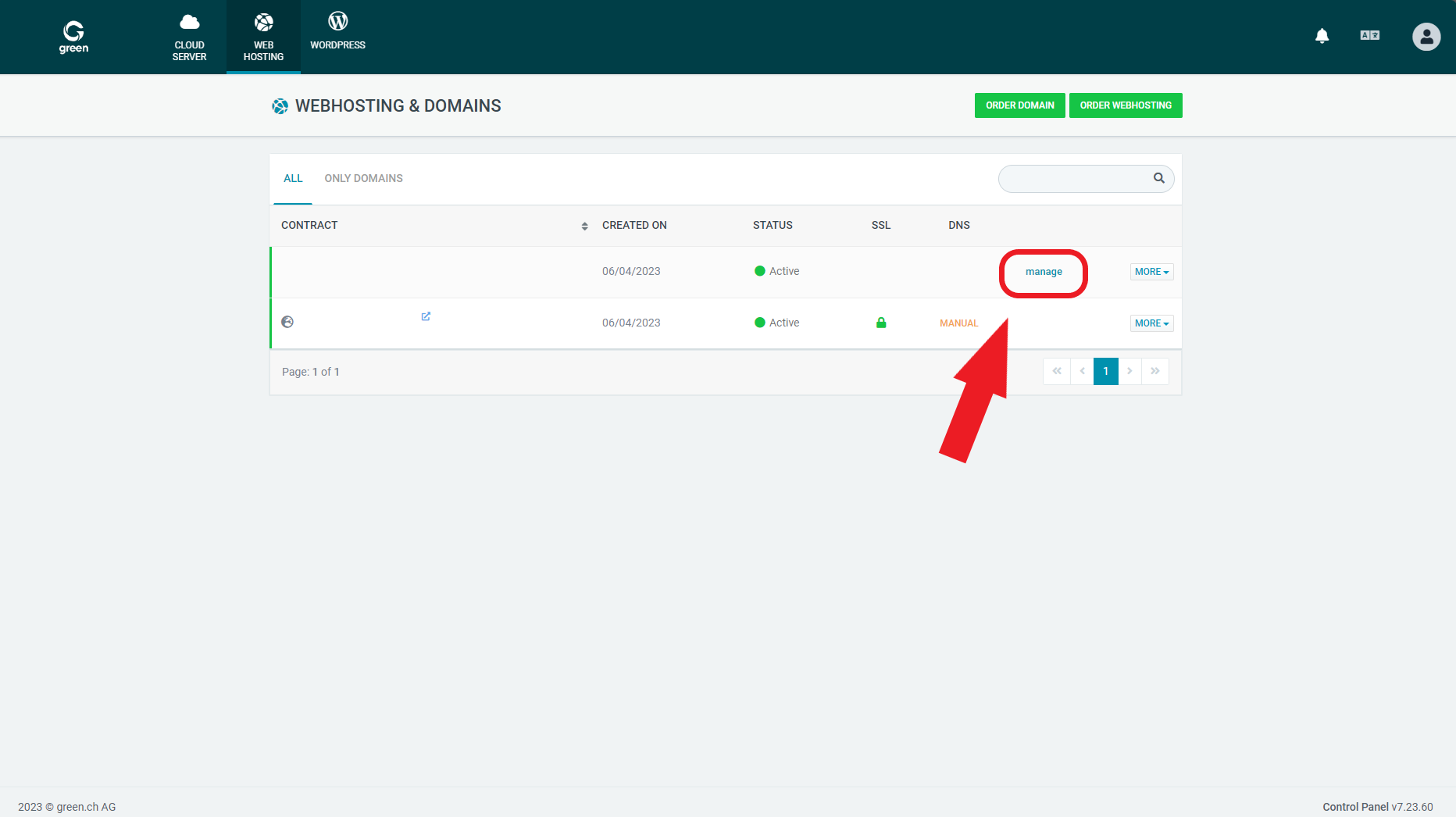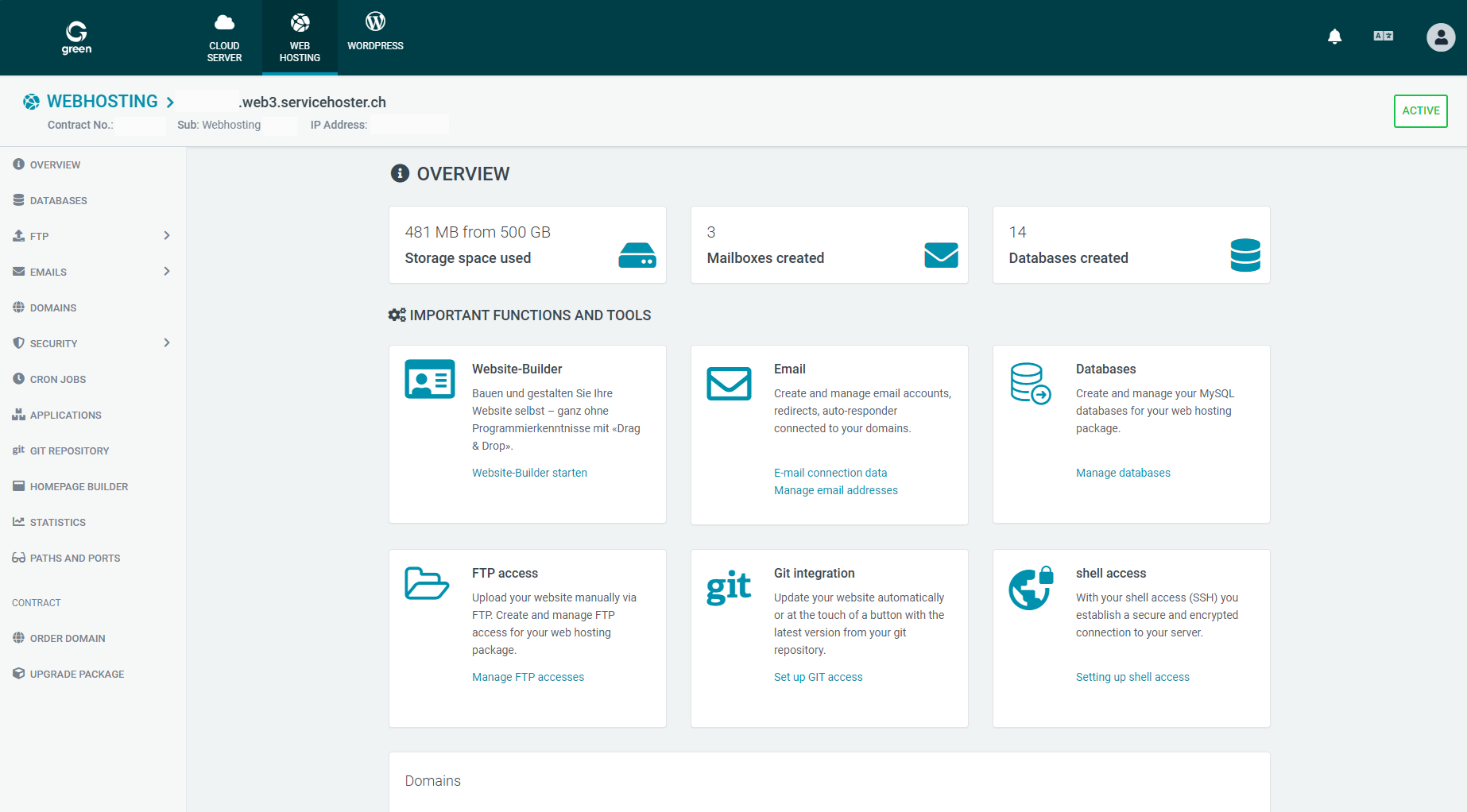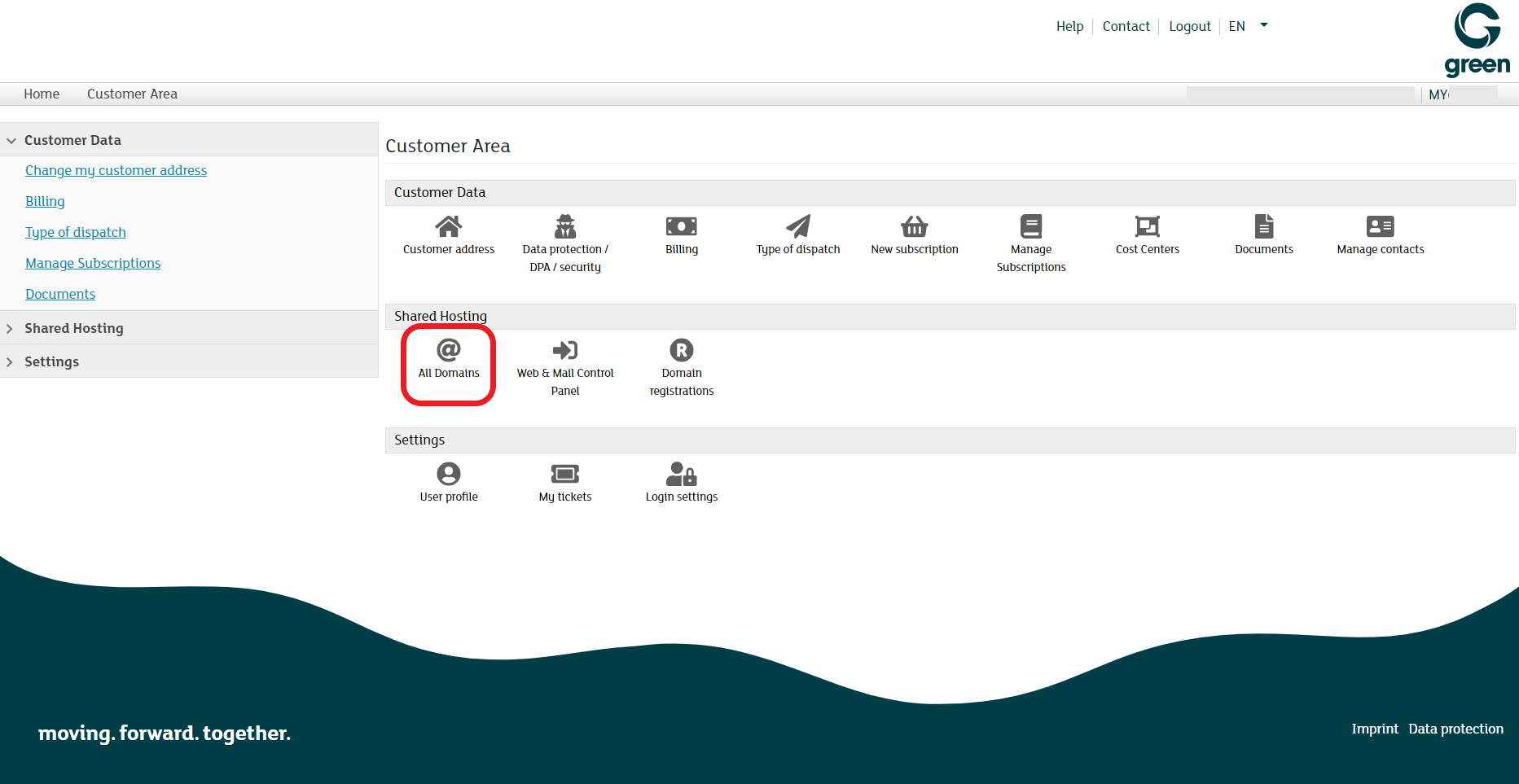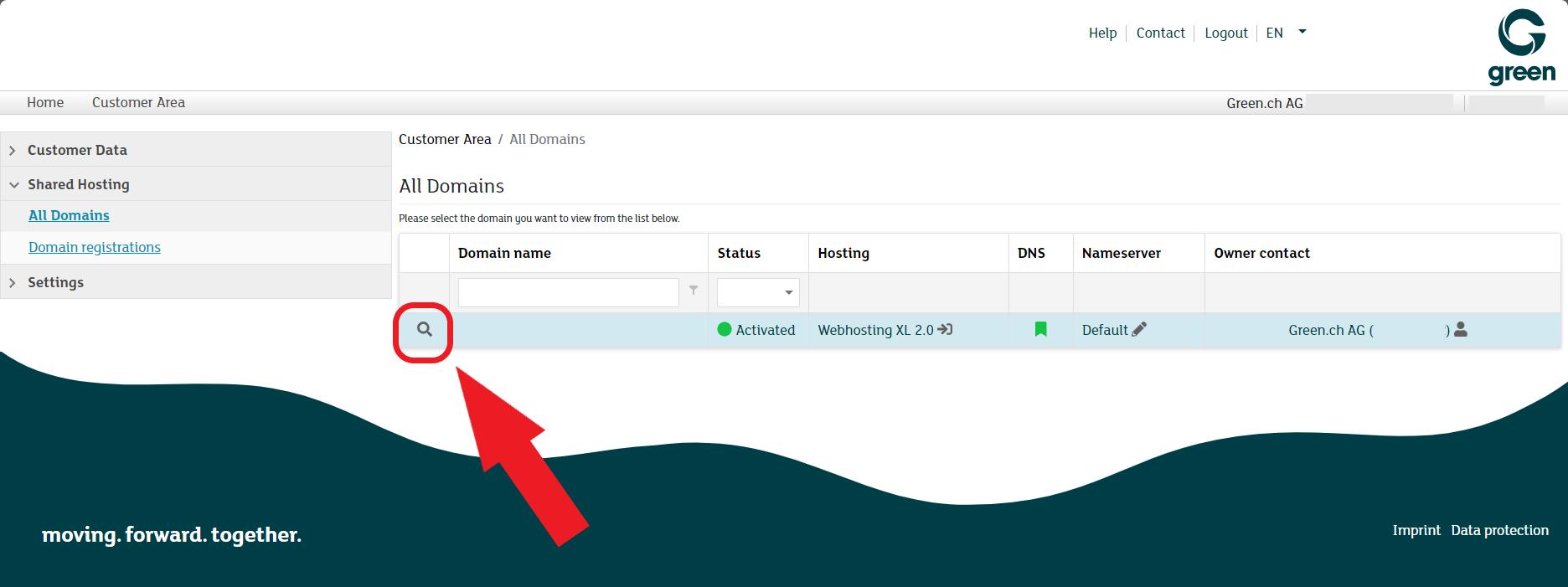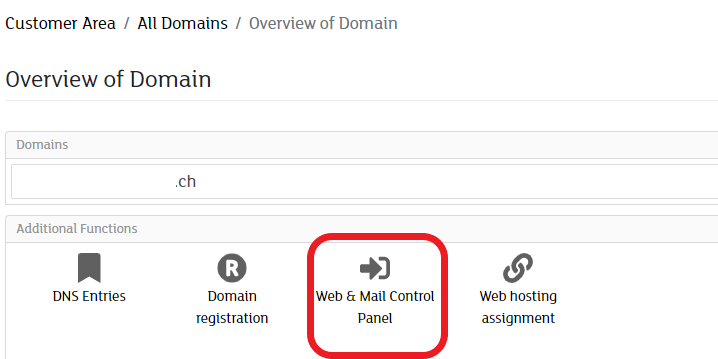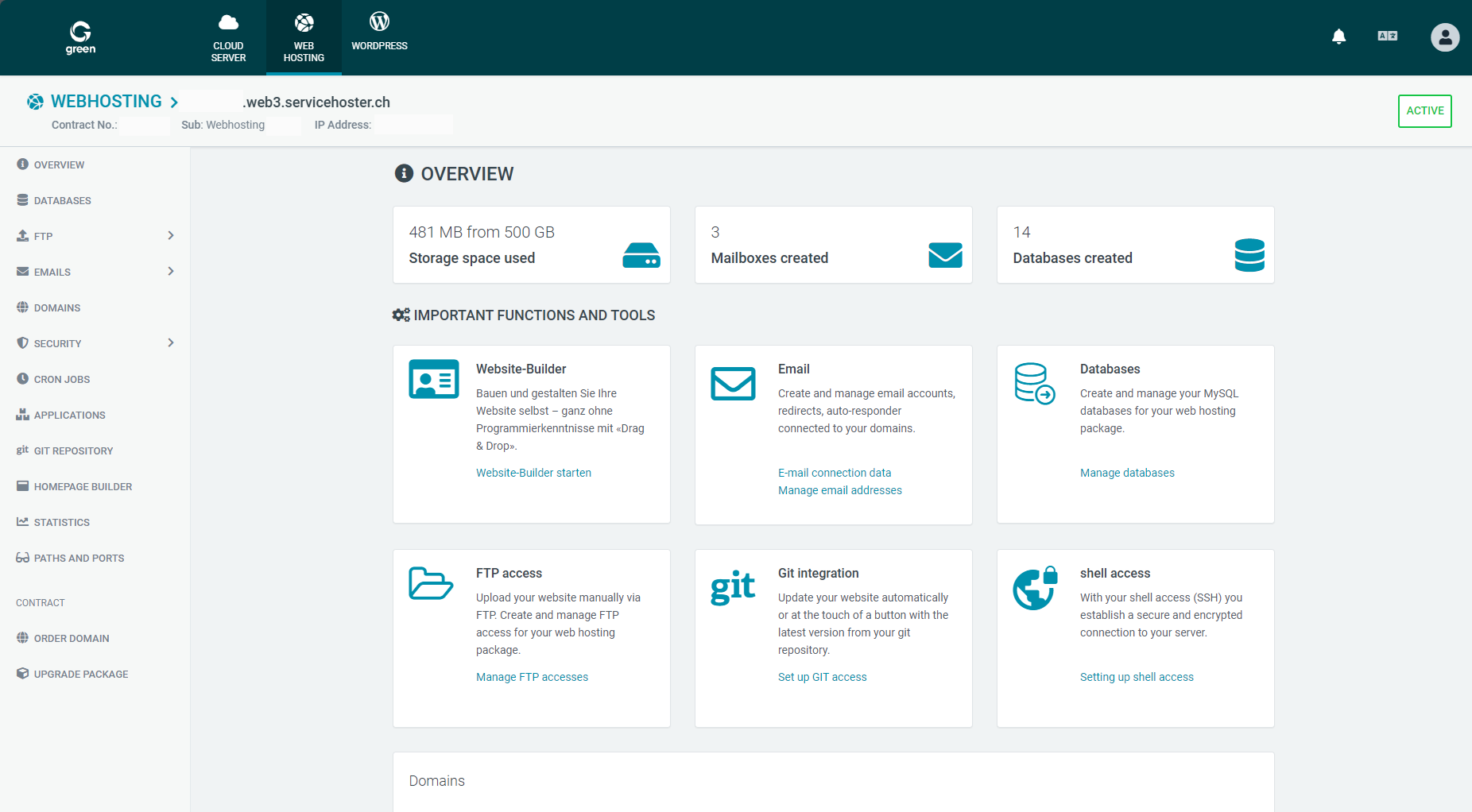Accessing the Web & Mail Control Panel
The Web & Mail Control Panel is the control panel for your own Web- & Mailhosting. Inside the Web & Mail Control Panel you have the ability to edit and modify various options including your domains, FTP users and databases.
How to proceed
In order to access the my.green.ch Web & Mail Control Panel, sign in using your MY-user credentials on the my.green.ch customer portal.
Once inside the customer portal, you have two different options on how to access the Web & Mail Control Panel:
- Web & Mail Control Panel Button
- All Domains Button
Web & Mail Control Panel
Inside of your customer area, under the section Shared Hosting select the button aptly named Web & Mail Control Panel.
Note: Your browser will automatically open a new tab.
Here you will find an overview of all domains and hosting packages. Please select the hosting package that you would like to manage.
Congratulations! You are now inside of the Web & Mail Control Panel.
All Domains
Inside your my.green.ch Customer Portal select the button All Domains.
Inside this menu you find all of your registered domains listed. Click on the magnifying glass icon on the left-hand side.
Here you will find four different options:
- DNS Entries
- Domain registration
- Web & Mail Control Panel
- Web hosting assignment
Select the button Web & Mail Control Panel.
Note: Your browser will automatically open a new tab.
Congratulations! You are now inside of the Web & Mail Control Panel.